Step 1: Assess Your Application
Key Points to Assess:
-
Dependencies: Identify all third-party libraries and NuGet packages used in your application. Some packages may not be supported in .NET Core, so you will need to find alternatives.
-
APIs: Check the APIs and features your application is using. Some older APIs are not available in .NET Core, so you may need to rewrite certain parts of the code.
- Target Framework: Find out which version of the .NET Framework your application is running on. This will help you decide the best .NET Core version for migration.
- Project Type: Some application types require extra steps to migrate. For example:
-
-
Windows Forms and WPF applications are supported only in .NET Core 3.1 and later.
-
ASP.NET MVC and Web API applications are better suited for migration to ASP.NET Core.
-
- Platform-Specific Code: If your application has platform-specific code (e.g., Windows-only code), you may need to change it or find alternatives to ensure it works on Linux and macOS as well.
Step 2: Prepare for Migration
Backup Your Project
-
Source code files
-
Configuration files (Web.config, App.config, etc.)
- Any related assets or database files
- Dependencies and external libraries
Upgrade Dependencies
-
Update all third-party libraries and NuGet packages to their latest versions.
-
Check whether these dependencies support .NET Core. If not, find alternative libraries that provide similar functionality.
- If a certain library is essential and has no .NET Core equivalent, you may need to write custom code to replace its functionality.
Step 3: Convert the Project File
Steps to Convert:
1. Create a New .NET Core Project
Use Visual Studio or the .NET CLI to create a new .NET Core project. Run the following command:
dotnet new <project-type> -n <project-name>Replace <project-type> with the type of your application (e.g., console, mvc, webapi).
2. Copy Code Files
3. Update the Project File
4. Remove Unused References
Step 4: Update Code for .NET Core
Replace Unsupported APIs
-
Some APIs used in .NET Framework are not available in .NET Core. You need to replace them with supported alternatives.
-
Example: If you are using HttpContext.Current, replace it with IHttpContextAccessor in ASP.NET Core.
Configuration Changes
-
Move from Web.config or App.config to appsettings.json.
-
Use Microsoft.Extensions.Configuration for managing configuration settings in .NET Core.
Logging
- In .NET Core, use Microsoft.Extensions.Logging, which is the recommended logging framework.
Step 5: Test the Application
Unit and Integration Testing
-
Run all unit tests and integration tests.
-
Update tests to match changes made during migration.
Manual Testing
-
Run the application manually and check if it behaves as expected.
-
Pay extra attention to areas where major changes were made.
Step 6: Deploy the Application
Deployment Options:
-
Framework-Dependent Deployment (FDD): Requires .NET Core runtime to be installed on the server.
-
Self-Contained Deployment (SCD): Bundles the .NET Core runtime with your application so it runs without external dependencies.
Steps to Deploy:
Publish your application using the .NET CLI:
dotnet publish -c Release
Bonus Tips for a Smooth Migration
Adopt Incremental Migration
-
If your application is large, migrate it in phases instead of all at once.
-
For example, start with small modules or services and gradually move everything to .NET Core.
Use .NET Standard Libraries
- If you have shared libraries, convert them to .NET Standard. This makes them compatible with both .NET Framework and .NET Core.
Leverage Containers
- Use Docker to containerize your .NET Core application for easier deployment and better scalability.
Why Migrate to .NET Core? (Key Benefits)
-
Faster Performance: .NET Core runs up to 30% faster than .NET Framework.
-
Cloud-Ready: Over 80% of enterprises prefer cloud-native apps, and .NET Core is built for modern cloud environments.
- Future-Proof: Microsoft is ending support for .NET Framework, so .NET Core is the future of .NET development.
- Cross-Platform: Run your application on Windows, Linux, and macOS without major changes.
Sparkle Web: Your Partner in .NET Core Migration!
-
End-to-End Migration Services customized to your needs.
-
Performance Optimization to ensure smooth and fast-running applications.
- Cloud & Containerization Support for future-ready applications.


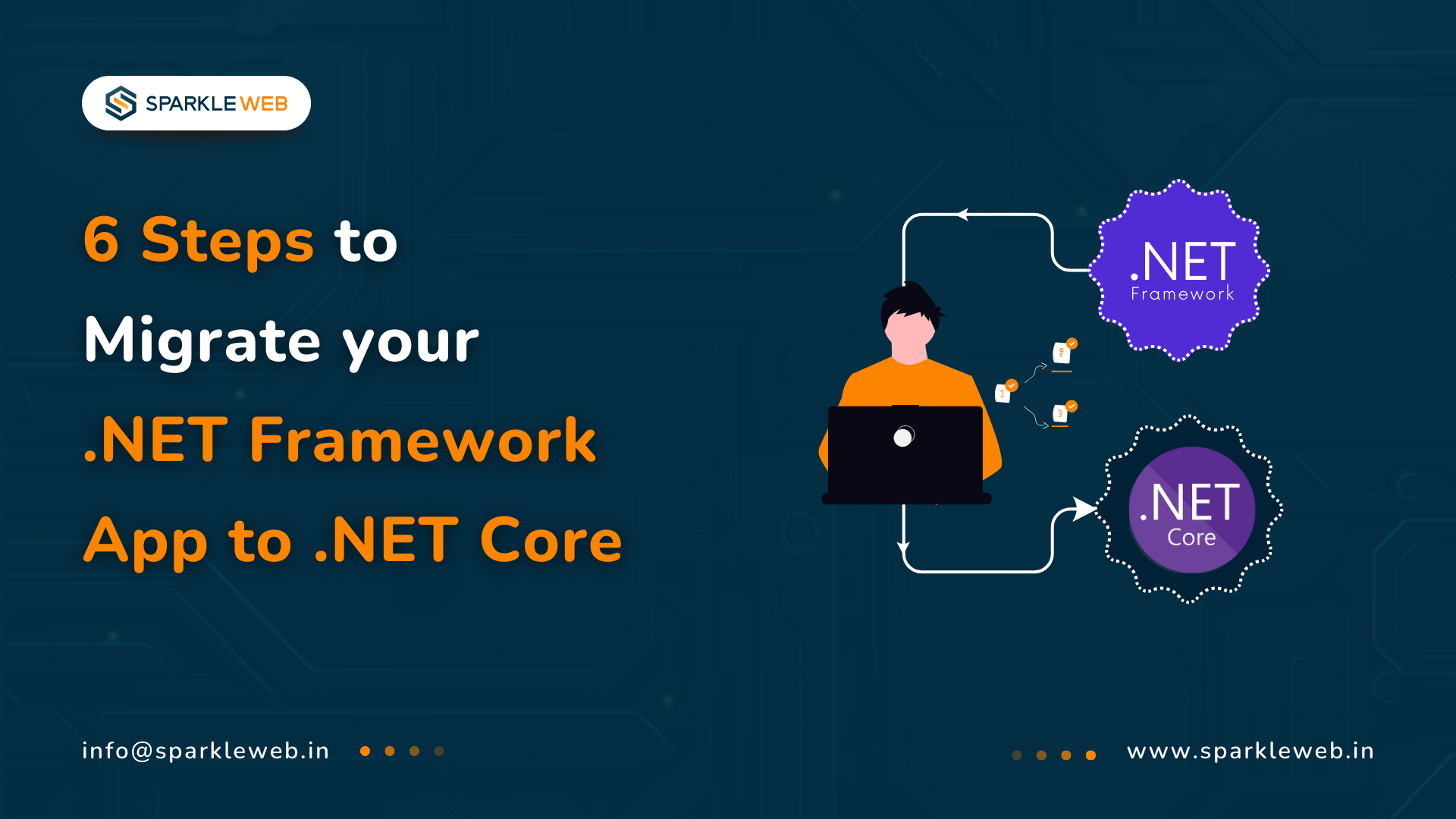
Dev Mule
A highly skilled .NET Full Stack Developer proficient in MVC, .NET Core, C#, SQL, jQuery. Committed to delivering efficient, high-quality solutions by simplifying complex projects with technical expertise and innovative thinking.
Reply