Who Should Care About API Performance Testing?
-
Developers: To speed up API response and effectiveness.
-
Testers/QA Engineers: To detect and rectify performance problems before deployment.
- DevOps Teams: To connect automatic performance tests with CI/CD lines.
- Business Owners/Product Managers: To confirm that the user experience is smooth and resolve downtime issues.
What is API Performance Testing?
Key Objectives of API Performance Testing
-
Ensure Fast Response Times – The API has to be quick, aiming for the user to have a smooth interaction.
-
Maintain Stability Under Load – The API does not deteriorate or stop responding while receiving a lot of requests simultaneously.
- Identify Bottlenecks & Optimize Performance – Find slow database queries, high memory usage, or inefficient algorithms.
- Validate Scalability – It is important to check whether the API can handle the increasing number of users when there is a growing demand.
-
Optimize Resource Utilization – The Behavior of the CPU, memory, and network should be watched in order to avoid waste.
How API Performance Testing Differs from Functional Testing
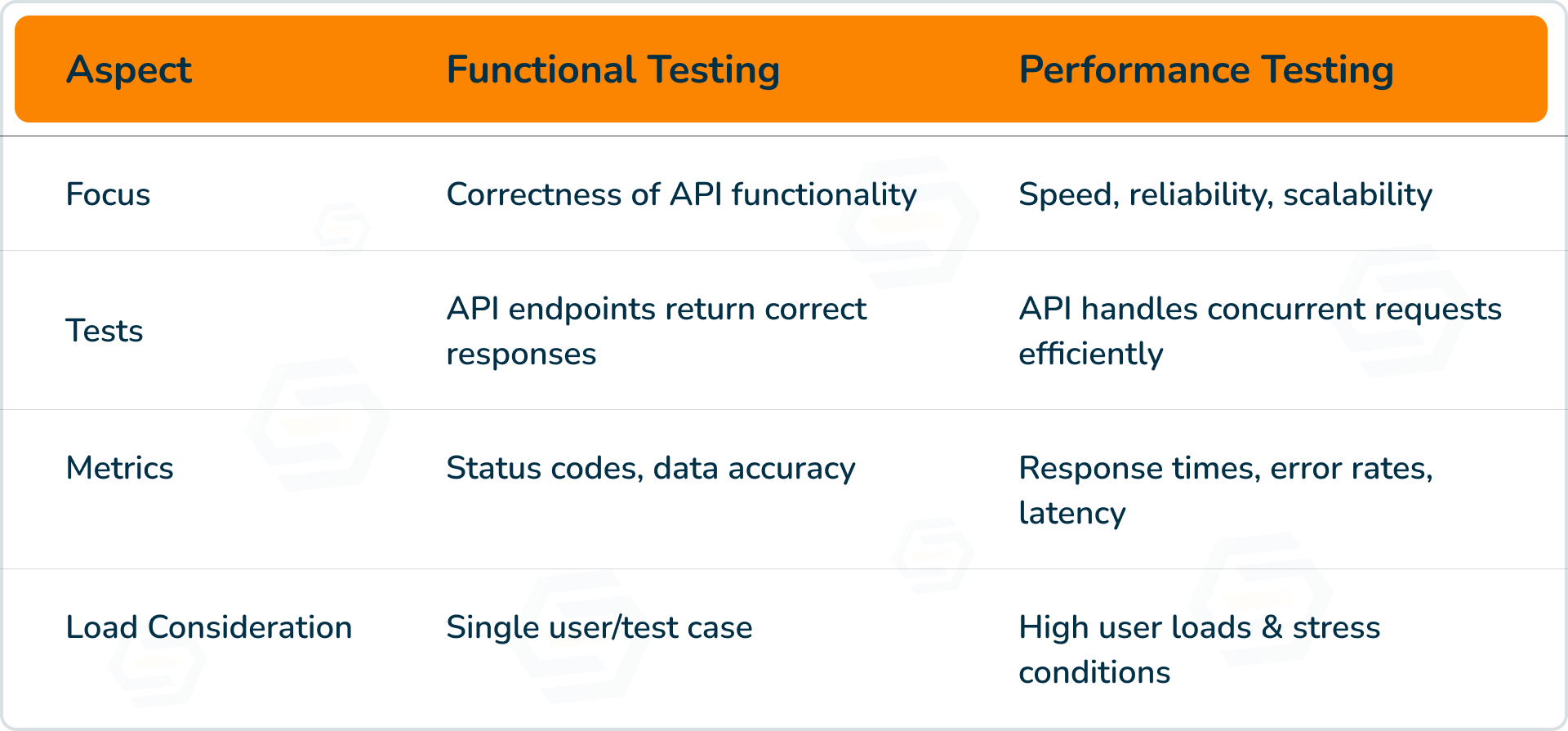
API Performance Testing Process
Step 1: Define Performance Objectives
Key Considerations:
-
Response Time: Determine the acceptable range (e.g., the API must respond within 200 ms under normal load).
-
Throughput: Define the number of API requests the system should handle per second (e.g., 1,000 RPS).
- Scalability Requirements: In case of traffic increase, it should function properly and show the API ability.
- Error Rate: Specify an acceptable error rate (e.g., no more than 0.5% failure rate under peak load).
-
Resource Utilization: Set limits on CPU, memory, and network consumption.
Step 2: Choose the Right API Performance Testing Tool
Popular API Performance Testing Tools
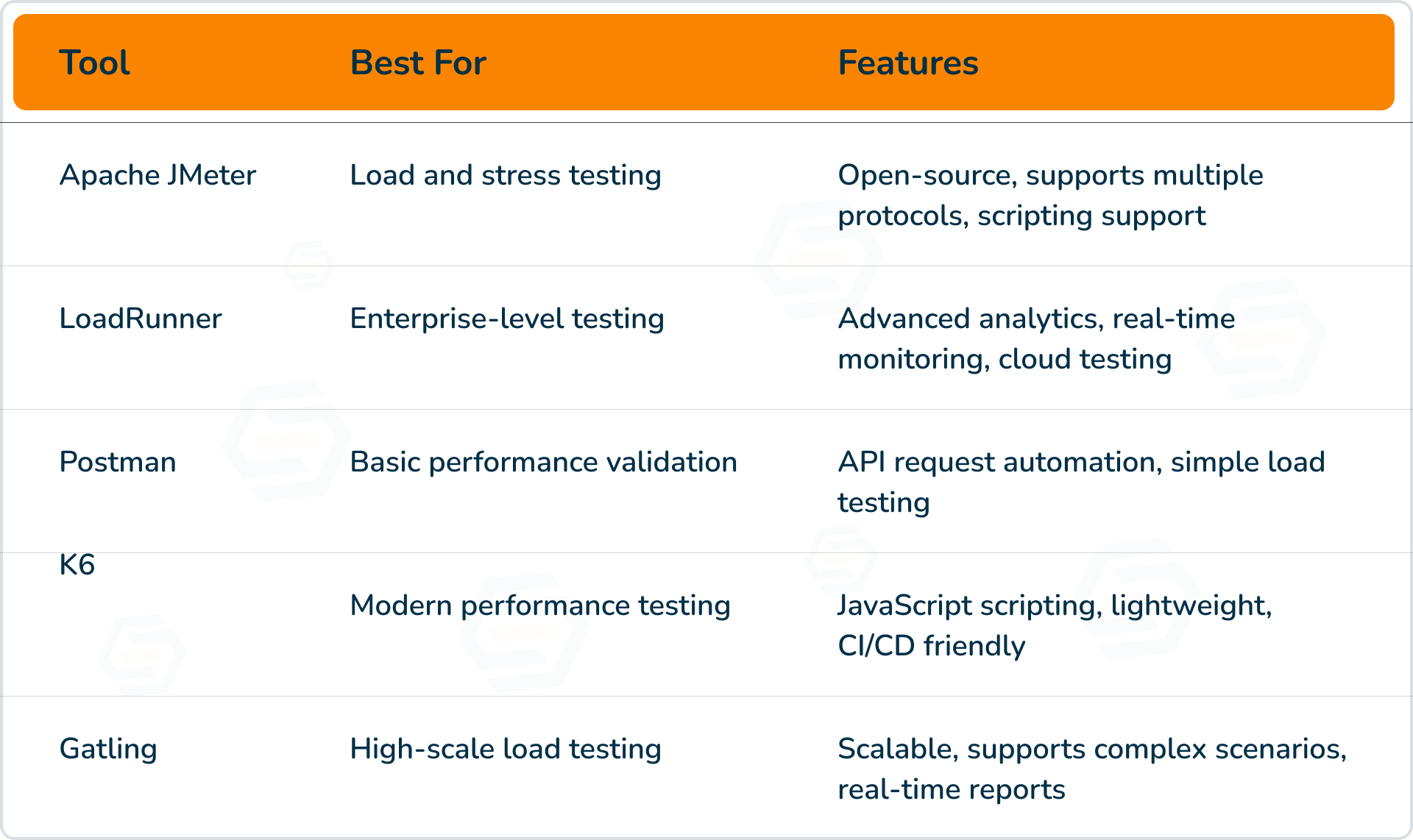
How to Choose the Right Tool
-
To verify if the API performance is basic, Postman is a good choice.
-
When doing high-load simulations, it would be great to use Apache JMeter or Gatling.
- If integrating into CI/CD pipelines, K6 or LoadRunner would be the best options.
Step 3: Set Up a Real-World Test Environment
Key Steps
1. Replicate Production Infrastructure
-
Use a similar server configuration (CPU, RAM, network).
-
Ensure the same database settings.
- Match the API gateway and CDN settings.
2. Simulate Realistic Network Conditions
-
Run the tests on a different bandwidth (e.g., 4G, 5G, fiber).
-
Keep in mind, however, that the latency might vary according to the location of the user.
3. Use Meaningful Test Data
-
Write more than one realistic user query to see the actual usage.
-
Add invalid and invalid request results to test API error handling.
Step 4: Design Test Scenarios
Common Test Scenarios
1. Normal Load Testing
-
Simulates predicted daily traffic flow.
-
Ensures the API tackles the flow of user activity in the usual way.
2. Peak Load Testing
-
Tests how well the API performs for peak usage hours.
-
Example: Black Friday sales for an e-commerce API.
3. Stress Testing
-
Push the API beyond its limits to determine the breaking point.
-
Helps identify if the API crashes when there are many users.
4. Spike Testing
-
Assesses sudden surges in traffic.
-
Example: A social media API is under traffic surges caused by viral content.
5. Endurance (Soak) Testing
-
Endurance (Soak) Testing is a hard process of the API that has to be kept under a steady load for an extended time.
-
Indicates errors as such, memory leaks, slowdowns, and resource depletion.
Step 5: Execute Tests and Monitor Performance
Execution Process
1. Start with Baseline Tests
-
Run the API under normal load conditions.
-
Measure initial response times and error rates.
2. Gradually Increase Load
-
An increase in traffic in stages such as 500, 1000, and 5000 concurrent users.
-
Monitor the latency, error rates, and system resource usage.
3. Apply Stress & Spike Tests
-
Inject unexpected traffic to test the resilience of APIs.
-
Check if the API is slowing down or crashing.
4. Capture Real-Time Metrics
-
Use tools such as New Relic, Datadog, or AWS CloudWatch to monitor the API performance.
-
Track the real-time measurements of response times, errors, database queries, and CPU and memory usage.
Key Metrics to Monitor
-
Response Time (average, peak, and percentile-based)
-
Throughput (requests per second)
- Error Rate (failed vs. successful requests)
- Resource Utilization (CPU, memory, network bandwidth)
Step 6: Analyze Results and Identify Bottlenecks
How to Identify Bottlenecks
-
High Response Times: Such can be the result of slow backend processing or when the servers are overcrowded.
-
Increased Error Rates: This might be the case when API requests time out or crashes.
- CPU/Memory Spikes: This could have been the result of the slow API logic or resource exhaustion.
- Database Bottlenecks: The slow queries and the absence of indexes might make response times slow.
Step 7: Optimize API Performance Based on Insights
Common Optimization Strategies
1. Database Optimization
-
Apply the query indexing method that accelerates the time of the database operations.
-
Introduce caching systems (Redis, Memcached) to reduce the load on the database.
2. Code & Architecture Improvements
-
Optimize API endpoints by removing unnecessary computations.
-
Switch to asynchronous processing for background tasks.
- Use pagination for large dataset responses.
3. Infrastructure Scaling
-
Use auto-scaling features of AWS like AWS Auto Scaling or Kubernetes.
-
Balance traffic on different APIs on the load balancers.
4. Throttling & Rate Limiting
-
Defend APIs against DDoS attacks and traffic bursts.
-
Restrict the number of requests per user to avoid server overload.
5. Re-Test After Optimization
-
Repeat the tests after the changes are made.
-
Compare the outcomes to confirm the performance improvements.
Tools for API Performance Testing
-
Postman – Mainly, this tool is applied for functional testing, but it is also capable of supporting some basic performance tests as it runs a bunch of API requests as a collection. Best test your API with small-scale functions to achieve success.
-
Apache JMeter — It is an open-source engine aimed at carrying out load and stress testing for APIs. It supports high-scale performance simulations and real-time monitoring.
- LoadRunner – This tool is used for enterprise-class performance testing using modern and interactive dashboards that provide deep insights through advanced analytics, distributed load generation, and integration with cloud environments.
- SoapUI – Designed specifically for SOAP and REST API testing, allowing testers to simulate high loads, analyze responses, and automate test execution.
-
K6 & Gatling – It is used for performance engineering due to the reusable and lightweight scripting, integration in CI/CD, and real-time performance monitoring. It is the best fit for DevOps workflows.
Key Benefits of API Performance Testing
1. Prevents Downtime & Service Failures
-
Ensures that APIs can handle heavy user loads without breaking.
-
Identifies the potential bottlenecks that will break once my production is on.
2. Optimizes User Experience
-
Reduces latency and improves response times.
-
Ensures users don’t experience slow page loads or app crashes.
3. Improves API Scalability
-
It helps businesses in the case of traffic surges in promotions, seasonal increases, or viral events.
-
The API should perform tasks in a way that keeps the performance level irrespective of the increased user demand.
4. Enhances System Reliability
-
API breakdowns can result in data loss, broken transactions, or even system outages.
-
Performance testing mitigates risks associated with infrastructure changes.
5. Reduces Infrastructure Costs
-
Identifies unnecessary resource consumption points to CPU, memory, and bandwidth.
-
Determines that is the most efficient way to run the API, i.e., cloud or server, so the costs are affordable.
Types of API Performance Testing
1. Load Testing
-
Purpose: It allows the understanding of how the API performs under the maximum traffic level.
-
Scenario: It simulates real-world traffic and checks uptime and response times to ensure the system will run smoothly under the load.
- Example: A method of verification is checking the API’s performance while 1,000 users operate the application at normal business hours.
- Why it matters: This confirms whether or not the API is capable of handling the increased load during peak times without slowing down.
2. Stress Testing
-
Purpose: The API’s capacity is tested by pushing it past normal load conditions so it malfunctions or breaks.
-
Scenario: This is a simulation where there are sudden traffic surges to see the point at which the API goes down or fails.
- Example: Testing how well an API can handle 500,000 login requests in a minute.
- Why it matters: This thwarts the API’s attempts to fail and gives it some recovery time.
3. Endurance (Soak) Testing
-
Purpose: Defines how an API will be stable over a long period under a steady load.
-
Scenario: Run a continuous API test to identify the memory leaks or performance degradation.
- Example: Running a 48-hour straight API test to investigate if the rate of response slows down over time.
- Why it matters: Identifies when there are memory leaks or when the performance drops due to application execution becoming sluggish.
4. Spike Testing
-
Purpose: We test API response in a situation where there is a sudden increase in the number of users, marketing campaigns, or flash sales, for instance.
-
Scenario: Simulating a short-term traffic increase resulting in many users accessing the rapid surging of traffic.
- Example: Checking API performance under the influence of the traffic from 500 to 50,000 in 10 seconds.
- Why it matters: It ensures the API can deal with unexpected demand without failing properly.
5. Volume Testing
-
Purpose: To assess the API performance when handling large data quantities.
-
Scenario: The app simulates mass inserts in a database or file uploads.
- Example: Testing how an API processes 100 million records at once.
- Why it matters: It guarantees the efficiency of APIs and ensures that they can function with a high level of proficiency.
Why is API Performance Testing Important?
Key Metrics for Measuring API Performance
-
Response Time – Measures how quickly the API responds to requests, including average, peak, and 95th percentile times. Lower response times enhance user experience.
-
Latency – The delay between a client request and API response, influenced by network conditions and server processing speed. Lower latency leads to faster interactions.
- Throughput – The number of requests the API can handle per second (RPS), indicating its ability to sustain high loads. Higher throughput ensures better scalability.
- Error Rate – The percentage of failed API requests, which may signal crashes, authentication failures, or system overloads. Reducing errors improves reliability.
-
Resource Utilization – Tracks CPU, memory, and network usage. High consumption may indicate inefficient code or poor server configuration, impacting scalability and cost.
-
Concurrency & Scalability – Measures how well the API handles multiple simultaneous requests. A scalable API efficiently adapts to growing user demands.
API Monitoring Strategies
Passive API Monitoring
Key Features
-
Analyzes live network traffic and API logs.
-
It detects anomalies, slow response times, and error trends.
- Helps in troubleshooting issues based on actual user data.
Active API Monitoring
Key Features
-
Automated scripts and testing tools are used to send requests and evaluate responses.
-
It helps detect API failure, downtime, or the reason the performance is deteriorating before the users feel it.
- It can send real-time alerts when the performance goes under the set limits.
Comparing Passive vs. Active API Monitoring
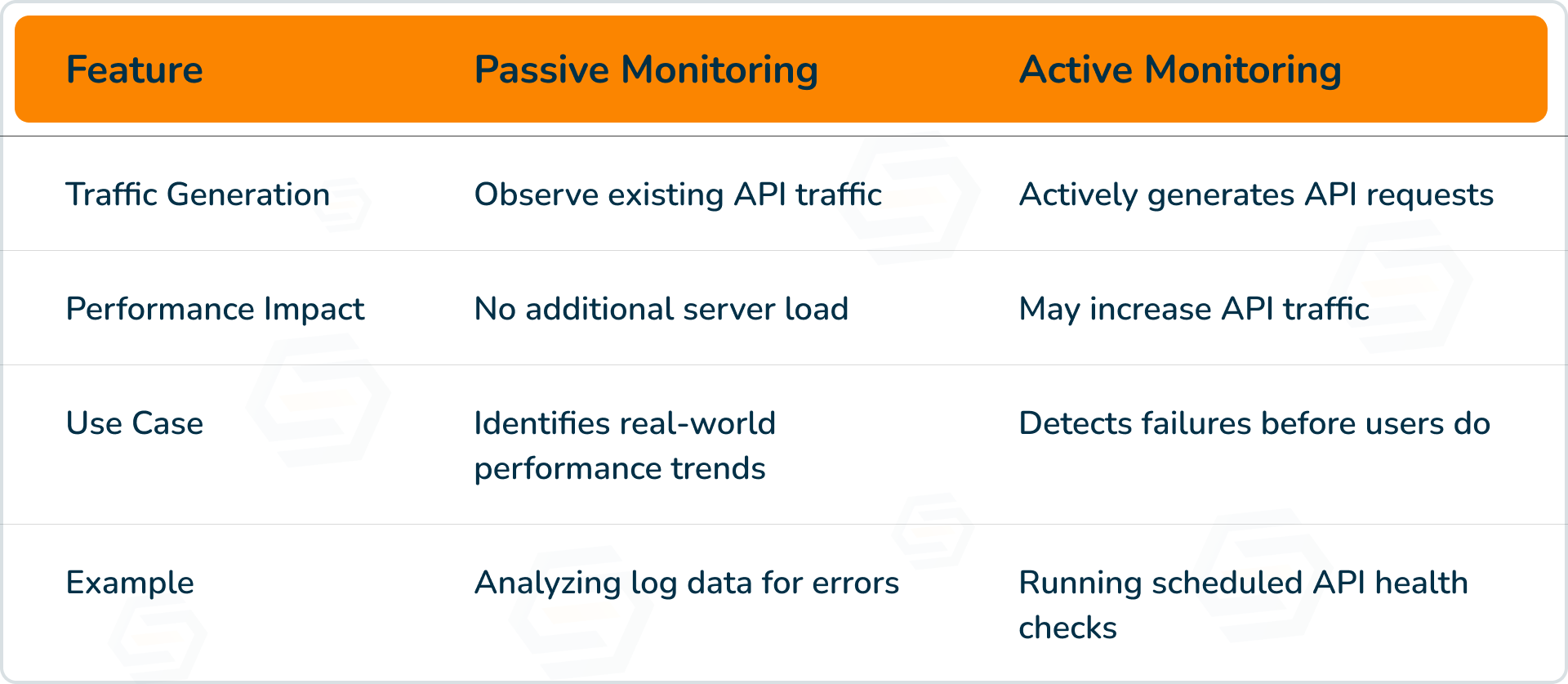
Common API Performance Bottlenecks & How to Fix Them
1. Slow Database Queries
Solution
-
Improve the indexing of SQL queries.
-
Use caching (e.g., Redis, Memcached) to keep frequently accessed data in memory.
- Employ asynchronous processing for background operations.
2. High API Latency Due to Network Issues
Solution
-
Use Content Delivery Networks (CDNs) to reduce geographic latency. Here are the ways to lower latency from a geographical point of view by using CDNs.
-
Implement connection pooling to optimize API requests. 1) Make use of connection pooling to optimize your API requests.
- Reduce dependencies on slow third-party APIs by using local caching. : 2) One of the other dependencies is to get rid of slow third-party APIs by implementing the local caching technique.
3. Excessive CPU & Memory Usage
Solution
-
Optimize API logic by reducing redundant computations.
-
Fetch only the necessary data using lazy loading.
- Implementing rate limiting and throttling to stop resource exhaustion.
4. High Error Rates & Request Failures
Solution
-
Introduce the Circuit Breaker Pattern to handle failure gracefully.
-
Ensure the proper error-handling meaningful HTTP status codes as the answer to a request.
- Monitor the API logs to reveal and analyze the recurring error patterns.
5. Poor Scalability Under High Load
Solution
-
Use auto-scaling (AWS Auto Scaling or Kubernetes).
-
Meanwhile, running and deploying load balancers to distribute traffic among multiple servers might help the situation.
- Optimize the API for horizontal scaling by configuring it to be stateless.
Integrating API Performance Testing in CI/CD Pipelines
Why Automate API Performance Testing in CI/CD?
-
Early Detection of Performance Issues – Identifies the bottlenecks before deployment.
-
Consistent Testing Across Builds – Ensure that the performance is stable with every fresh update.
- Faster Release Cycles – Automates performance validation, reducing manual testing efforts.
- Reduced Production Failures – Eliminates the downtime in API because of the unoptimized code changes.
-
Scalability and Efficiency – Load tests get executed automatically, which allows for the APIs to work well with real-world access.
Steps to Integrate API Performance Testing in CI/CD Pipelines
Step 1: Choose a Performance Testing Tool
-
Select a tool that easily integrates with your CI/CD pipeline.
-
Best tools for automation: JMeter, K6, Gatling, LoadRunner.
Step 2: Configure Automated Test Scripts
-
Define test scenarios (e.g., normal load, stress, and spike testing).
-
Set performance benchmarks (e.g., API response must be under 300 ms).
Step 3: Integrate with CI/CD Platforms
-
Using CI/CD tools implementation like Jenkins, GitHub Actions, GitLab CI/CD, or Azure DevOps will save time in the workflow.
-
Automate the API Performance tests before deployment as part of pre-deployment validation.
Step 4: Run Tests on Every Code Commit.
-
Automate the run of performance testing right after any code change or pull request.
-
Perform API tests in staging environments first before conducting the deployment.
Step 5: Monitor and Analyze Test Results
-
Log all tools such as Grafana, Prometheus, or Datadog and, accordingly, supervise API performance over the selected time.
-
It will send a post when API performance gets worse or an error occurs.
Step 6: Optimize and Re-Test
-
If there are any performance issues, just optimize the API before updating it.
-
Run tests again to ensure the improvements before the deployment in production.
Cloud-Based vs. On-Premise API Performance Testing
Key Differences Between Cloud-Based and On-Premise API Performance Testing
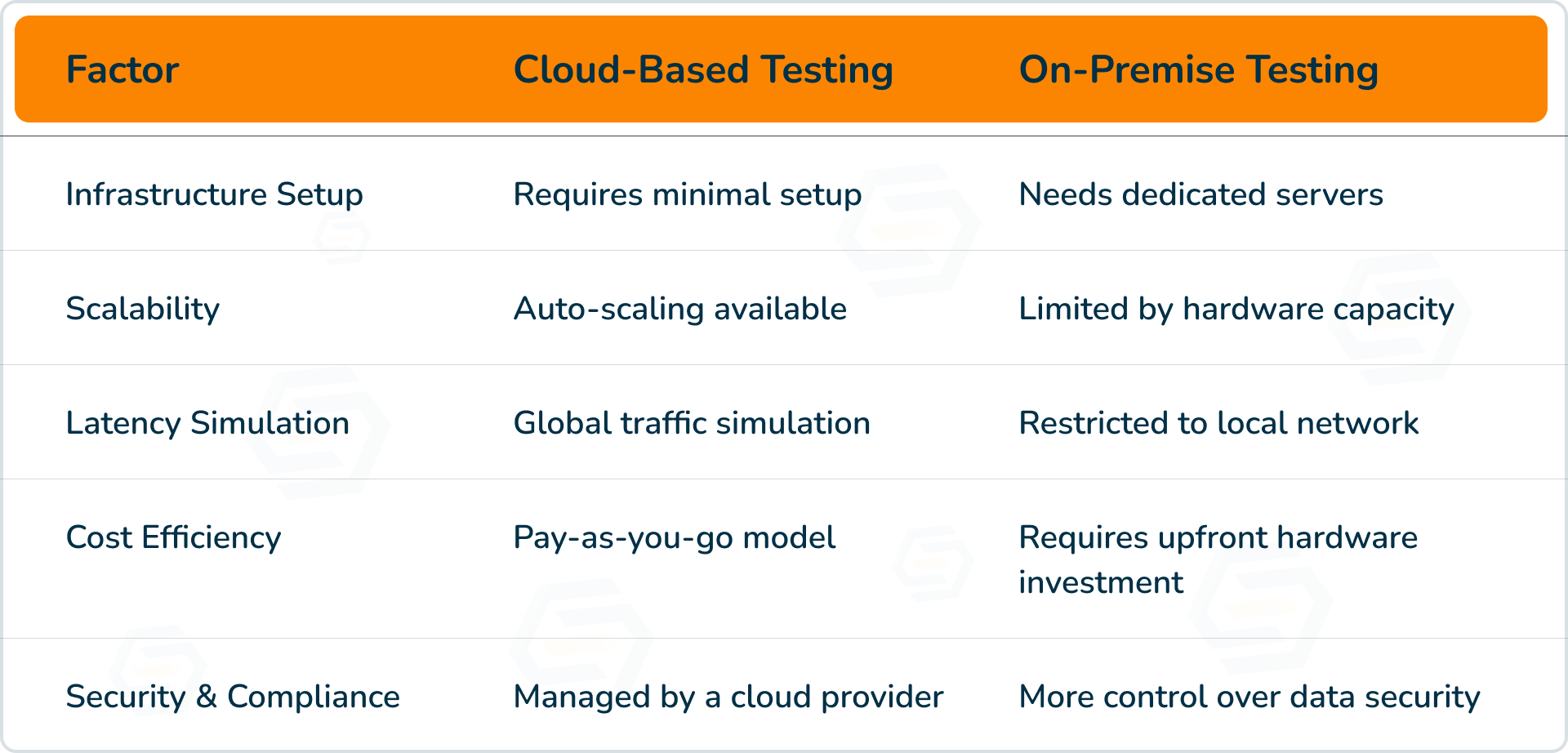
Cloud-Based API Performance Testing
Advantages
-
Scalability – It handles millions of requests without infrastructure limitations.
-
Global Traffic Simulation – The application’s API latency can be tested from various geo points.
- Lower Maintenance – There is a low management obligation for the on-premise infrastructure.
Challenges
-
Dependency on Cloud Providers – Cloud service limitations may impact the performance of the application.
-
Higher Long-Term Costs – Over time, cloud technology can become costly, making budgets go up.
Best for
-
APIs that offer low-latency access to users around the world.
-
Applications using serverless architectures (AWS Lambda, Google Cloud Functions).
On-premise API Performance Testing
Advantages
-
More Control – Control over the data protection and the security of the infrastructure.
-
Predictable Costs – No need to pay for additional servers.
- Stable Testing Environment – There won’t be any problems due to the fact that your network can be disconnected from the internet.
Challenges
-
Limited Scalability – Procuring extra servers for large-scale tests is a major scalability challenge.
-
Higher Setup Complexity – Needs IT teams to maintain infrastructure.
Best for
-
Companies that adhere to strict security policies (such as banks, medical institutions, and government agencies).
-
APIs are designed for internal applications where cloud scalability is not required.
Choosing the Right Approach
-
It is a must to use cloud-based API testing if your application is for global users or is based on the cloud and/or serverless architecture.
-
If security and internal data privacy are of utmost importance, then use On-Premise API Testing.
- Hybrid Approach: Some companies run initial tests in the cloud and final security validation on-premise before deployment.
Ensure Reliable API Performance with the Test scenario
-
Detect and eliminate bottlenecks before they impact users.
-
Optimize API response times and resource utilization.
- Ensure seamless scalability for future growth.
- Automate performance validation within your CI/CD pipeline.



Keyur Kinkhabwala
QA Manager
Reply