What Are Server Components?
-
You can directly use server-side tools like databases or file systems.
-
You can use them with existing React features like Suspense.
- You send only the final HTML to the browser, not the logic behind it.
Why Should You Use Server Components?
1. Faster Load Times
Users don’t have to download extra JavaScript, so pages open quicker.
2. Better User Experience
Data can be fetched on the server, so users don’t see loading spinners often.
3. Simpler Code Structure
No need to make separate APIs to get data for your components.
4. Cleaner Code Management
You can keep server code and client code separate, which makes the app easier to maintain.
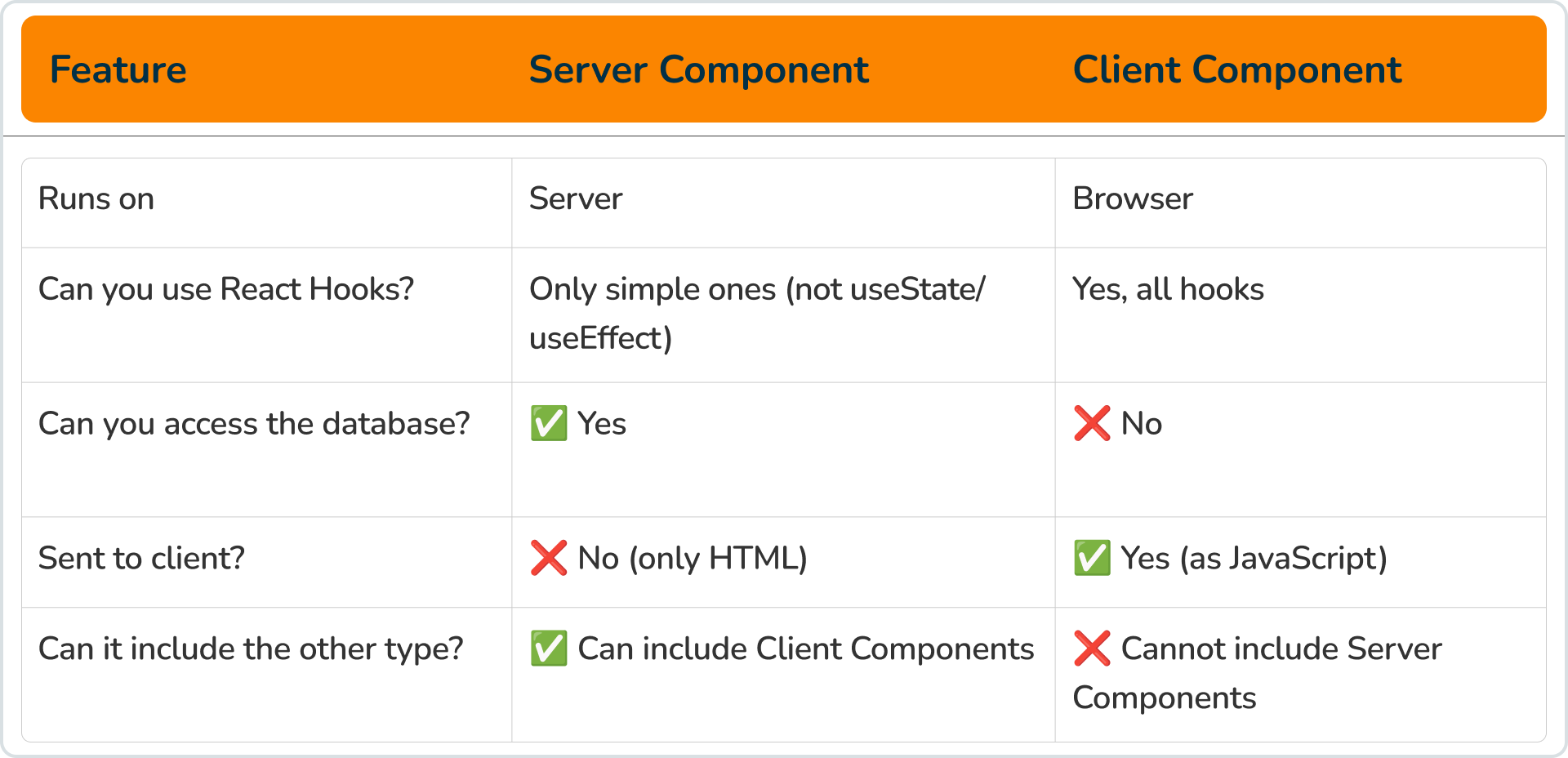
How to Use Server Components (Using Next.js 13+)
Step 1: Create a Server Component
Any file in the app/ folder is a Server Component by default.
// app/page.tsx
import db from '@/lib/db';
export default async function HomePage() {
const posts = await db.getPosts();
return (
<div>
<h1>Latest Posts</h1>
<ul>
{posts.map((post) => (
<li key={post.id}>{post.title}</li>
))}
</ul>
</div>
);
}This component fetches blog posts directly from the database on the server and sends the HTML to the browser.
Step 2: Use Client Component Inside a Server Component
Let’s say you want to add a Like button that the user can click. You’ll need to use a Client Component for that.
// LikeButton.tsx
'use client';
import { useState } from 'react';
export default function LikeButton() {
const [liked, setLiked] = useState(false);
return <button onClick={() => setLiked(!liked)}>{liked ? '❤️' : '🤍'}</button>;
}You can now use this inside your Server Component:
// Post.tsx
import LikeButton from './LikeButton';
export default async function Post({ postId }) {
const post = await getPost(postId);
return (
<div>
<h2>{post.title}</h2>
<LikeButton />
</div>
);
}
When Should You Use Server Components?
Best Use Cases:
-
When you need to fetch data from a database or API
-
When you want to reduce the JavaScript sent to the browser
- When you want pages to load faster
Avoid When:
-
You need real-time interactivity like modals, sliders, or toggles
-
You are using browser-only features like window or localStorage
Real-World Examples
E-commerce Websites
Blog Platforms
Admin Dashboards
What’s Next for React?
Quick Summary
-
Server Components run only on the server and send HTML to the browser.
-
They help reduce app size and speed up load times.
- They are perfect for data-heavy and non-interactive UI.
- Use them with Next.js 13+ for best results.
How Sparkle Web Helps You
-
Fast-loading React apps
-
Secure, backend-powered features
- Easy-to-manage full-stack systems
-
React + Next.js
-
Secure backend logic
- Performance optimization
- CI/CD, Docker, and DevOps
Let Sparkle Web help you plan, build, and deliver with React Server Components and Next.js. Contact us today for a free chat about how we can improve your app with the latest tech.


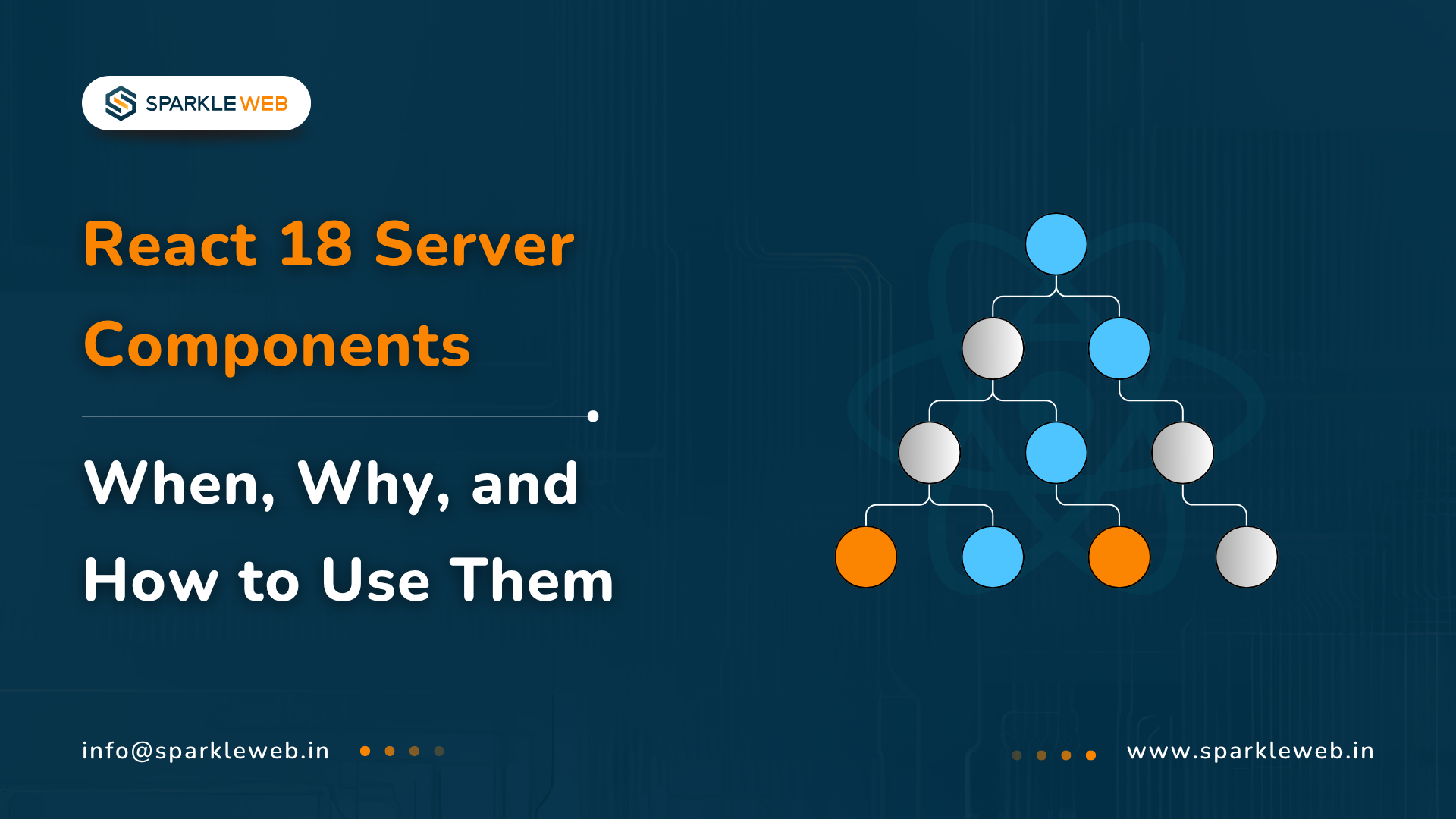
Vikas Mishra
A highly skilled Angular & React Js Developer. Committed to delivering efficient, high-quality solutions by simplifying complex projects with technical expertise and innovative thinking.
Reply