-
Why AI in the front-end is important
-
How to integrate ML models into React applications
-
Tools and libraries you can use to get started
-
Example code for implementing AI
-
Best practices and common pitfalls to avoid
Why Integrate AI into the Front-End?
1. Personalized User Experience
-
Recommending products based on previous browsing behavior
-
Changing UI elements according to preferences
- Showing personalized messages or notifications
2. Faster Response Times
3. Offline Capabilities
4. Privacy-Friendly AI
Approaches to Adding AI in React
1. Using Pre-Trained ML Models in the Browser
Example use-cases:
-
Image recognition (classifying images uploaded by users)
-
Text sentiment analysis (understanding user comments or messages)
- Audio classification (detecting sounds or speech patterns)
Sample React code using TensorFlow.js:
npm install @tensorflow/tfjsimport * as tf from "@tensorflow/tfjs";
async function runModel() {
const model = await tf.loadLayersModel("/model.json");
const input = tf.tensor([[5.9, 3.0, 5.1, 1.8]]); // sample iris data
const prediction = model.predict(input) as tf.Tensor;
prediction.print();
}In this example, a pre-trained model is loaded in the browser, and predictions are run locally without a server.
2. Connecting to Cloud AI APIs
-
OpenAI API – for chat, completions, and text embeddings
-
Google Cloud Vision API – for image labeling, object detection, and OCR
- AWS Rekognition – for face and object detection
Example using OpenAI API in React:
async function getAIResponse(prompt: string) {
const res = await fetch("/api/ai", {
method: "POST",
body: JSON.stringify({ prompt }),
headers: { "Content-Type": "application/json" },
});
const data = await res.json();
return data.answer;
}Here, the heavy ML computation happens on the server, while React simply receives the results.
3. Hybrid Approach (Edge + Browser)
-
Lightweight tasks like text classification or sentiment analysis run in the browser.
-
Heavy tasks like large image recognition or deep learning inference run on the server or serverless functions.
Popular Tools & Libraries for Front-End AI
-
TensorFlow.js → Run ML directly in the browser with GPU acceleration
-
ONNX Runtime Web → Optimized runtime for running ML models in JavaScript
- ML5.js → Beginner-friendly wrapper around TensorFlow.js
- LangChain.js → For chaining calls to large language models (LLMs)
-
Hugging Face Inference API → Access pre-trained NLP and computer vision models
Real-World Use Cases
-
Smart Chatbots – AI assistants embedded directly into the web app for instant responses
-
Personalized Recommendations – Suggest products, articles, or content dynamically
- Image Recognition – Auto-tag photos or recognize objects when uploaded by users
- Voice Commands – Convert speech to text and trigger actions in the app
-
Accessibility Enhancements – Auto-generate image alt text for visually impaired users
Best Practices
1. Optimize Models for the Browser
2. Lazy Load AI Models
3. Balance Privacy & Performance
4. Cache Predictions
Pitfalls to Watch Out For
-
Large Bundle Size – ML libraries can make your app heavy; optimize carefully
-
Device Limitations – Not all users have powerful devices; provide fallbacks
- API Cost Management – Cloud AI APIs can become expensive at scale
- Latency – Browser-based ML may be slower for large models; plan accordingly
Conclusion
-
Optimized browser AI models for faster performance
-
Hybrid edge + cloud AI solutions for cost-effectiveness
- Scalable AI features that increase user engagement
Ready to transform your React apps with AI? Partner with us to deliver AI-powered, front-end experiences that delight your users and grow your business.


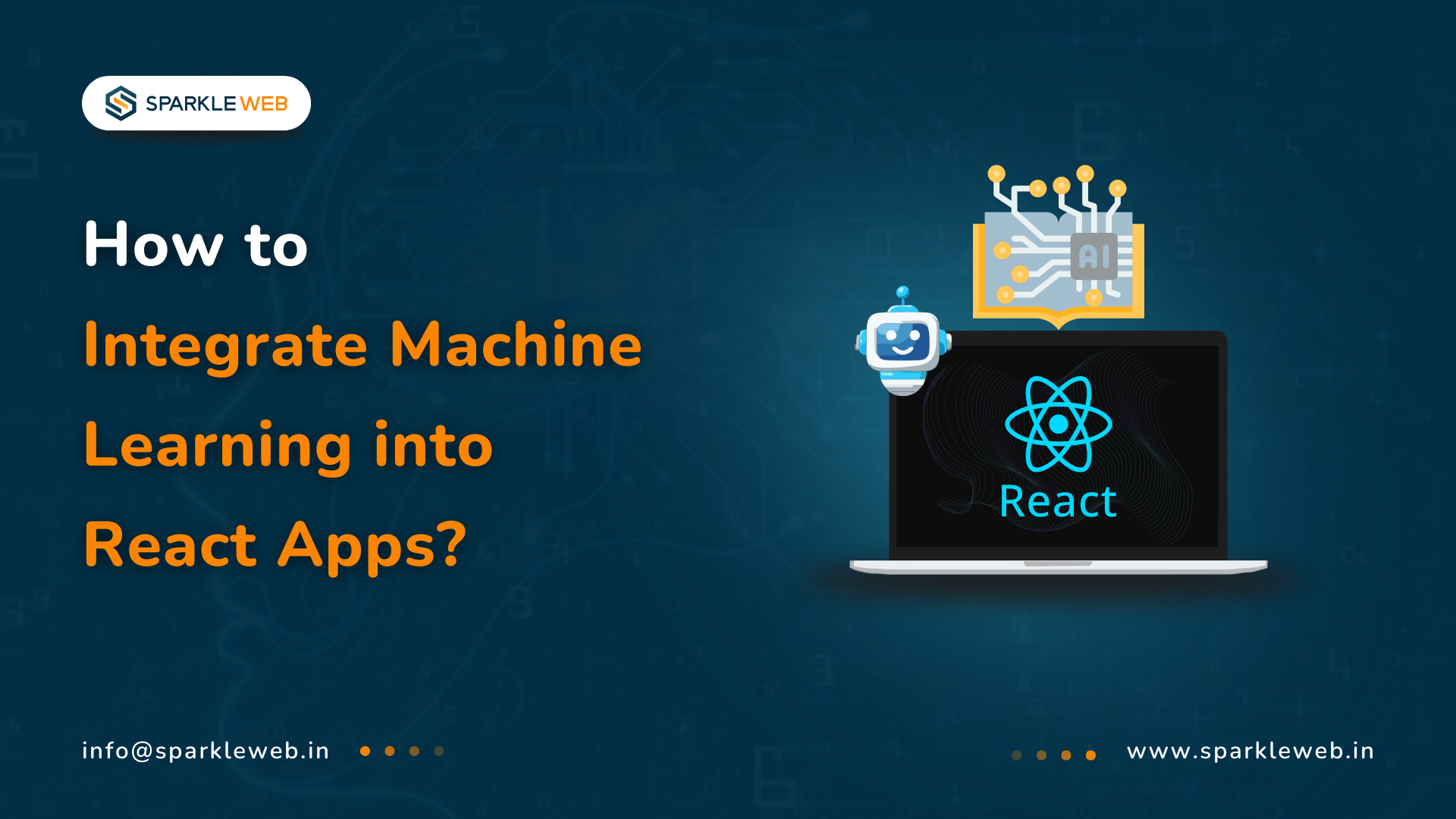
Vaishali Gaudani
Skilled React.js Developer with 3+ years of experience in creating dynamic, scalable, and user-friendly web applications. Dedicated to delivering high-quality solutions through innovative thinking and technical expertise.
Reply