E-commerce is growing very fast, especially after COVID-19. Websites and apps like Flipkart and Amazon have become a big part of our lives. But to give users a smooth and safe shopping experience, these platforms need strong testing.
At Sparkle Web, we help companies test their e-commerce websites using both manual and automated methods. This blog explains how you can test your e-commerce app completely — from login to payment — using simple steps.
Why Testing Is Important in E-Commerce
Old or untested e-commerce websites can cause problems like:
-
Slow speed
-
Wrong prices or products
- Failed payments
That’s why testing every part of an app like Flipkart is important — to keep users happy and safe.
Main Parts of an E-Commerce App
An e-commerce app usually has:
1. Main Pages: Home, About Us, Contact, Privacy Policy
2. Product Pages: Products listed with sorting, filters, and details
3. Product Description Pages: Full info, images, and add to cart
4. Shopping Cart: Shows selected products and handles checkout
Other parts include:
-
User roles (Customer, Admin, Support Agent)
-
Backend systems (Security, Rules, Analytics, CMS)
- Frontend UI for desktop and mobile
Testing Workflow: Step-by-Step
To make sure everything works, test the full user journey:
1. Login & Signup
2. Product Search
3. Sorting and Filtering
4. Add/Remove Products from Cart
5. Checkout Process
6. Order Number & Invoice Generation
7. Payment Gateway Testing
Sample Test Cases for Flipkart-Like App
Login Page Testing
- Social login (Google, Facebook)
Product Search & Filters
- Search with product names
-
Filters by price, brand, and color
-
Check the filter reset button
Product Page
-
Check the title, description, and image loading
-
Add to cart & add to wishlist
- Show similar products
Cart and Wishlist
-
Add/remove items
-
Check quantity updates
- Price calculation and offers
Checkout Process
-
Add shipping address
-
Apply coupon
- Payment process and success page
Payment Gateway
Functional Test Cases
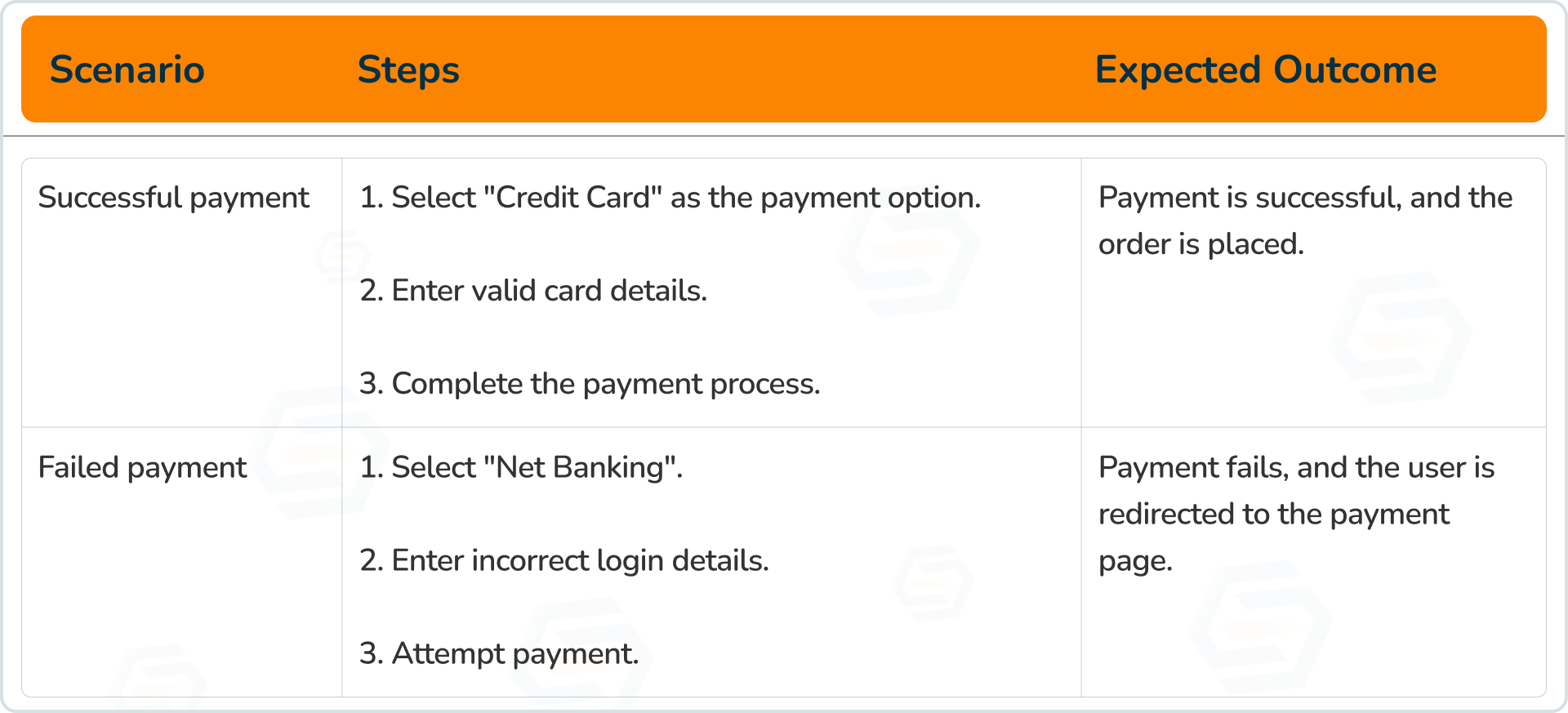
Edge Case Scenarios
Browser Compatibility and Responsive Testing
Accessibility Testing
Testing the accessibility at Flipkart ensures that people with different kinds of disabilities find the product usable.
API Testing for Flipkart
API testing ensures that the front and back ends of Flipkart work seamlessly. It means testing data exchange, performance, and security.
Database Testing for Flipkart
The database testing at Flipkart is specially targeted to ensure data integrity, stored across various functionalities: login, place order, update cart, and many others.
Other Types of Testing
Browser Compatibility Testing
Make sure your app works well on all major browsers like Chrome, Firefox, Safari, and across systems like Windows, Mac, and Linux.
Load and Performance Testing
Check if your app works smoothly during:
Use tools to simulate real load and test speed and server stability.
Functional Testing
Check if every feature works properly:
Security Testing
Protect user data and payment info by testing:
-
Secure login
-
Encrypted data
- Protection from hacking (SQL injection, XSS, CSRF)
Security is critical — breaches can damage your brand and cost a lot of money.
How to Test E-Commerce Sites Manually
1. Create a Test Plan
Include all pages and features you need to test (UI, payment, cart, search, etc.)
2. Run Test Cases
Walk through the website and test every feature step-by-step.
3. Track and Report Bugs
Use tools like Jira or TestRail to keep track of what you test and any bugs you find.
4. Exploratory Testing
Try using the app like a real customer. This helps find unexpected bugs.
5. Test on Different Devices
Check the app on phones, tablets, and desktops across all major browsers.
Automation Testing Tools for E-Commerce
1. Selenium / Appium
Automates testing for web and mobile apps. You can create scripts in languages like Java, Python, or C#.
2. JMeter
For load testing. Helps check how your app performs with thousands of users at once.
3. ZAP OWASP
Scans your website for security issues and helps find hidden vulnerabilities.
4. Unit Testing Tools
-
JUnit for Java
-
PyTest for Python
- NUnit for .NET
These check if each part of your app works correctly on its own.
Conclusion
In 2025, global e-commerce sales are expected to cross $7.4 trillion (Statista). With such huge growth, testing your website or app is not optional — it’s a must.
Bad experiences like slow load time, failed payments, or security errors can lead to customer loss and bad reviews.
Manual + Automated Testing = Better Results
Using both gives full coverage. You can catch bugs early, speed up releases, and protect users.
With tools like Selenium, JMeter, and ZAP, and careful manual testing, you can cut down production bugs by up to 80%.
Why Choose Sparkle Web?
At Sparkle Web, we are experts in testing:
-
.NET, MERN, MEAN, Flutter apps
-
Web, mobile, SaaS, healthcare, and e-commerce platforms
- Manual + Automation testing
- Responsive design, speed, and security validation
Whether it’s a startup app or an enterprise store, we test it all.
Want to Improve Your App Quality?
Let
Sparkle Web test your e-commerce website like a pro.
Contact us today to secure and speed up your eCommerce success!
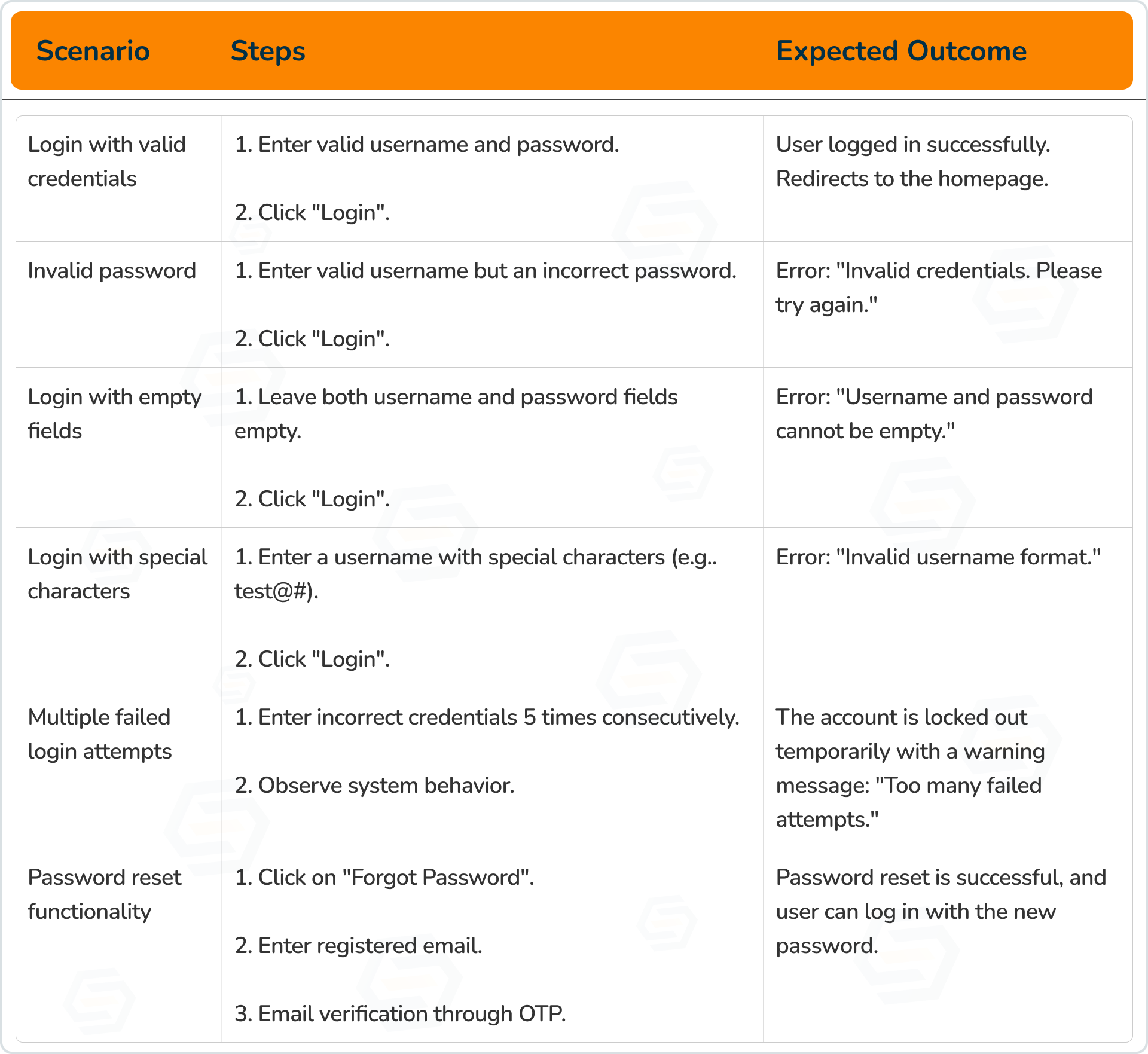
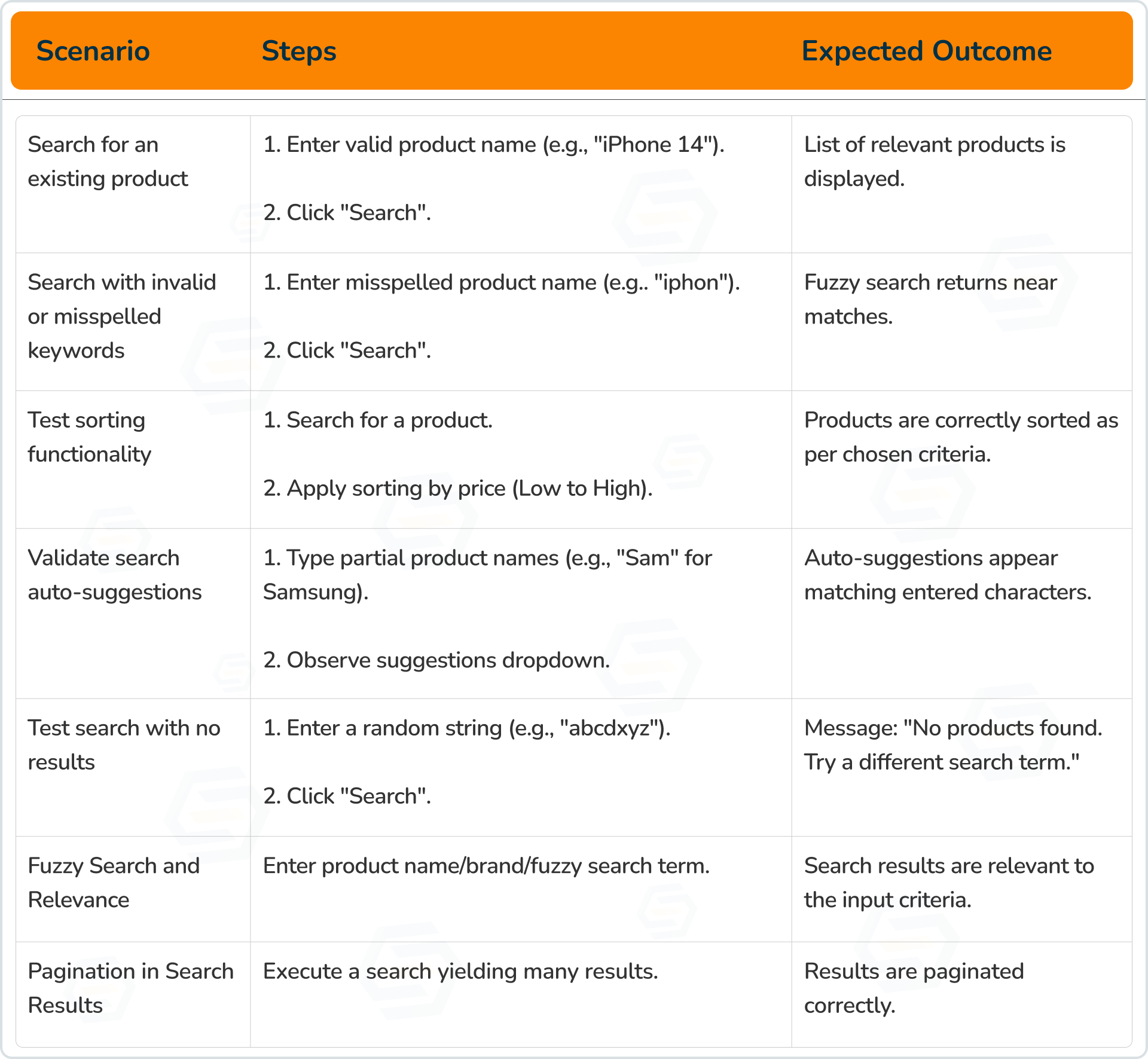
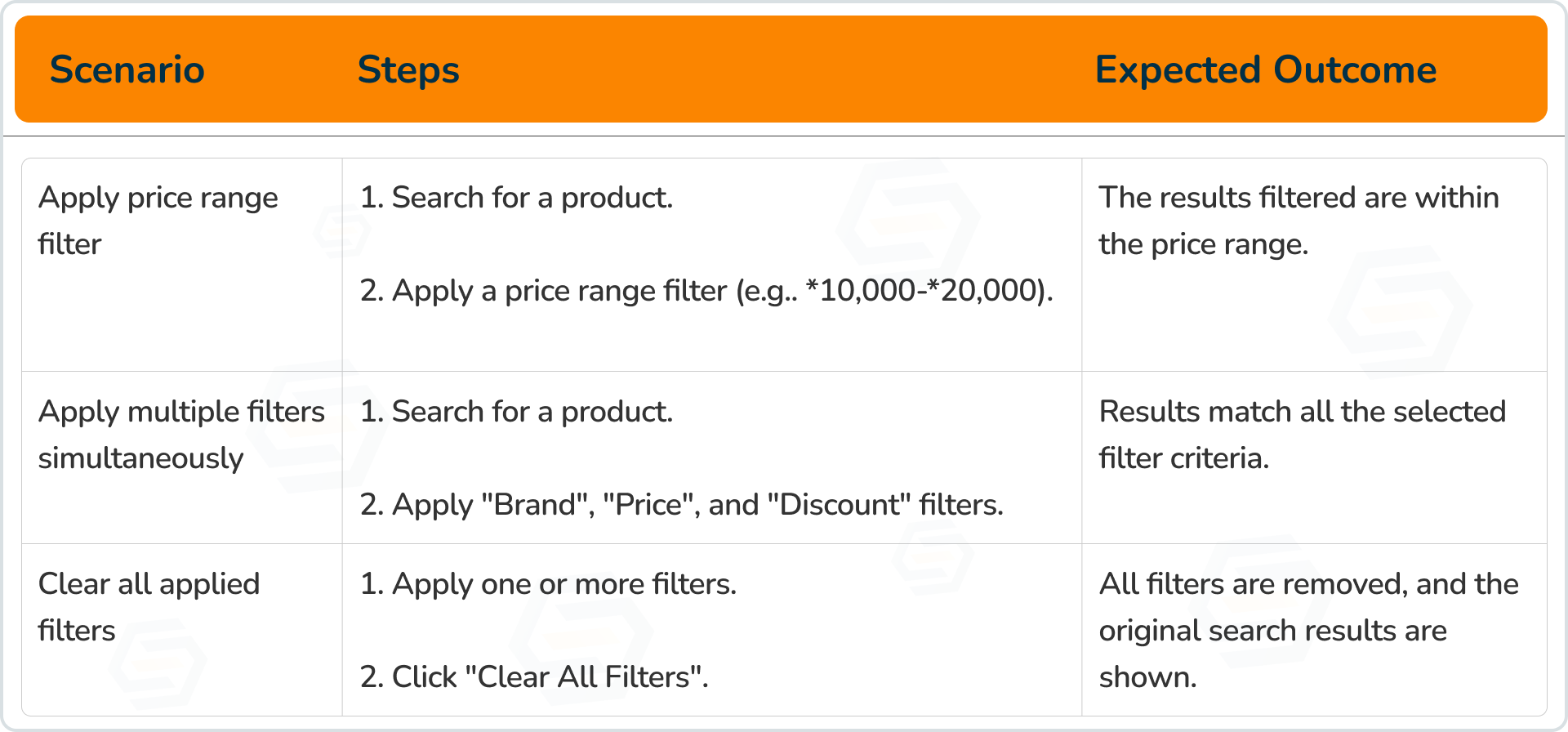
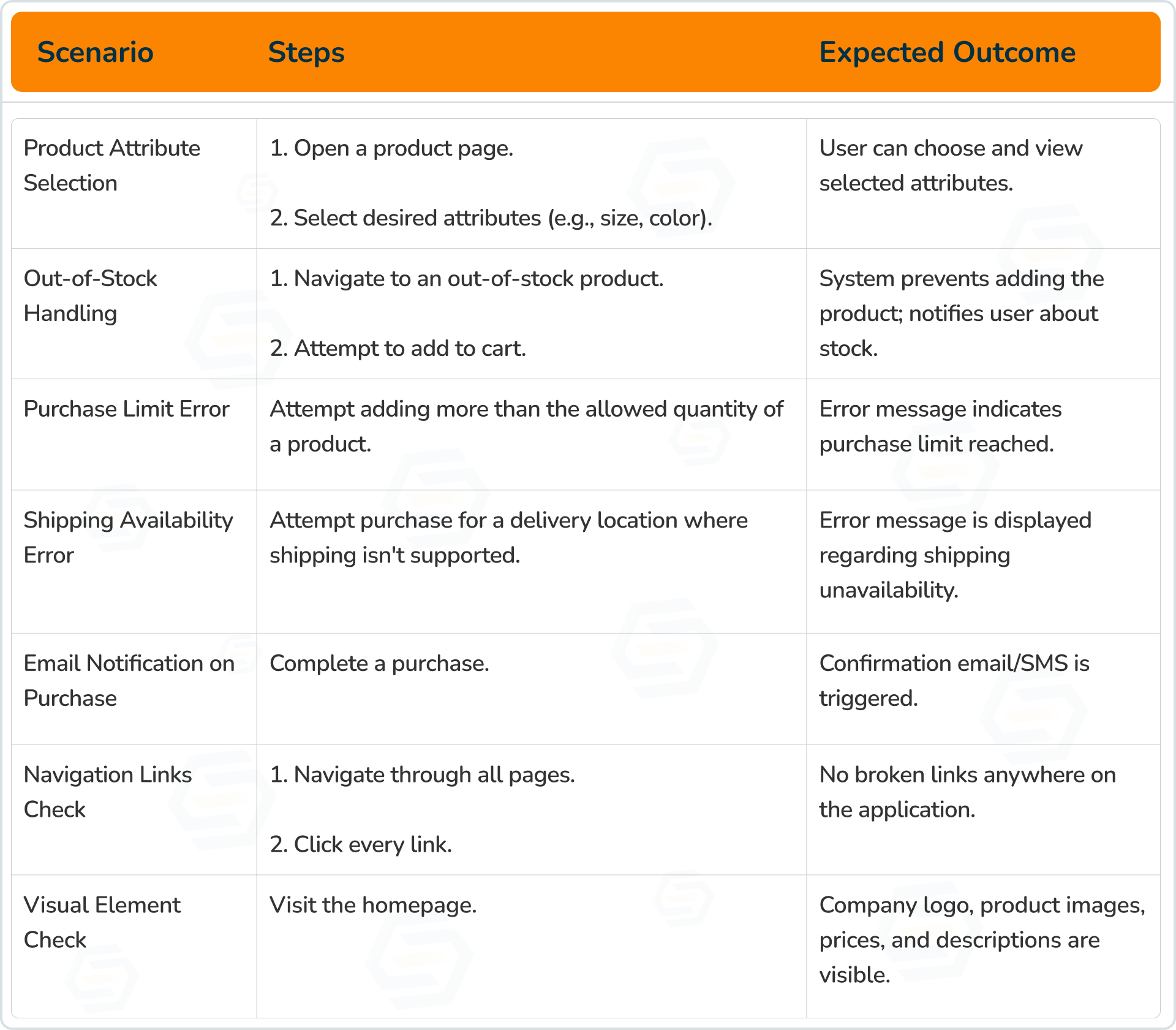
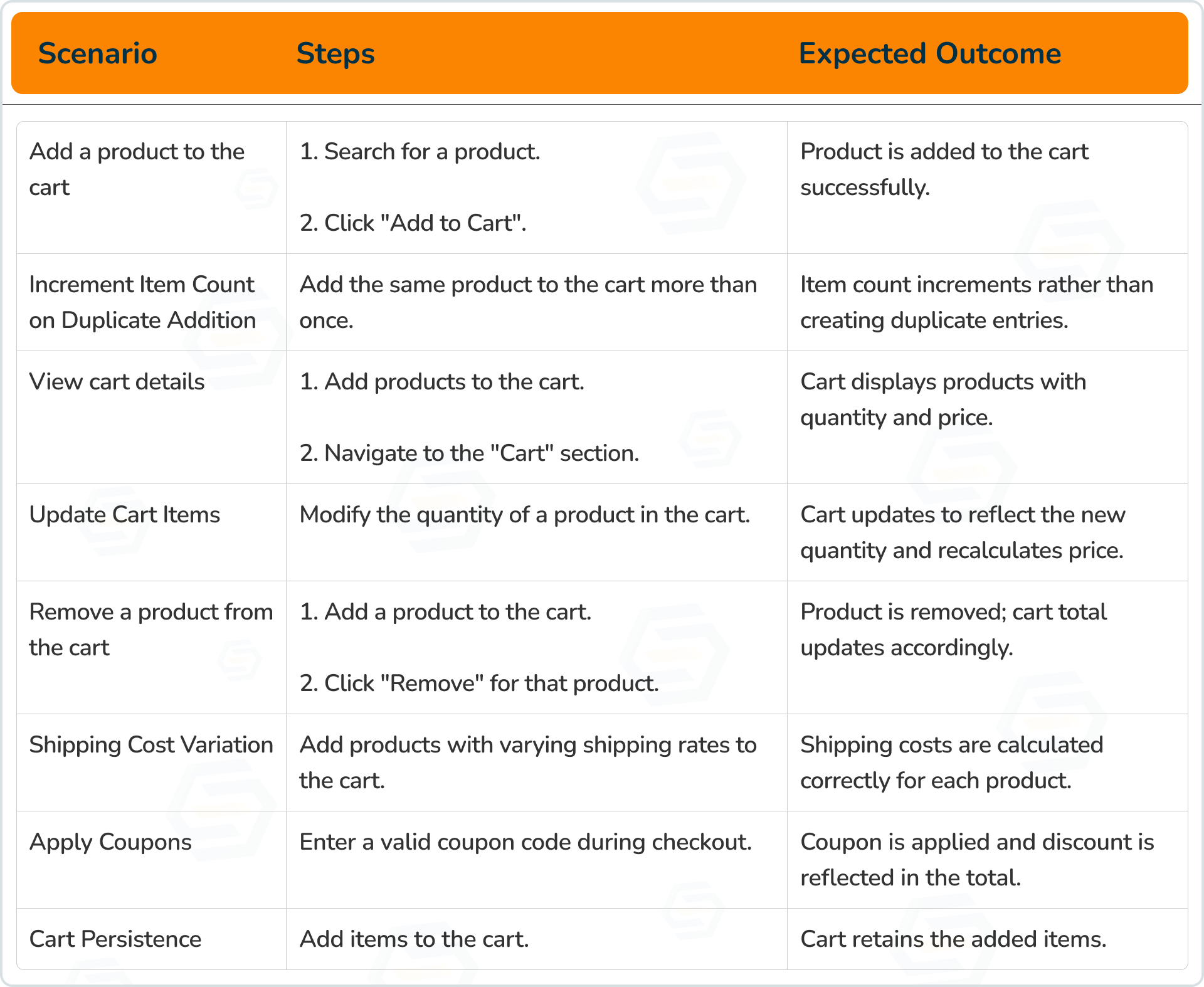
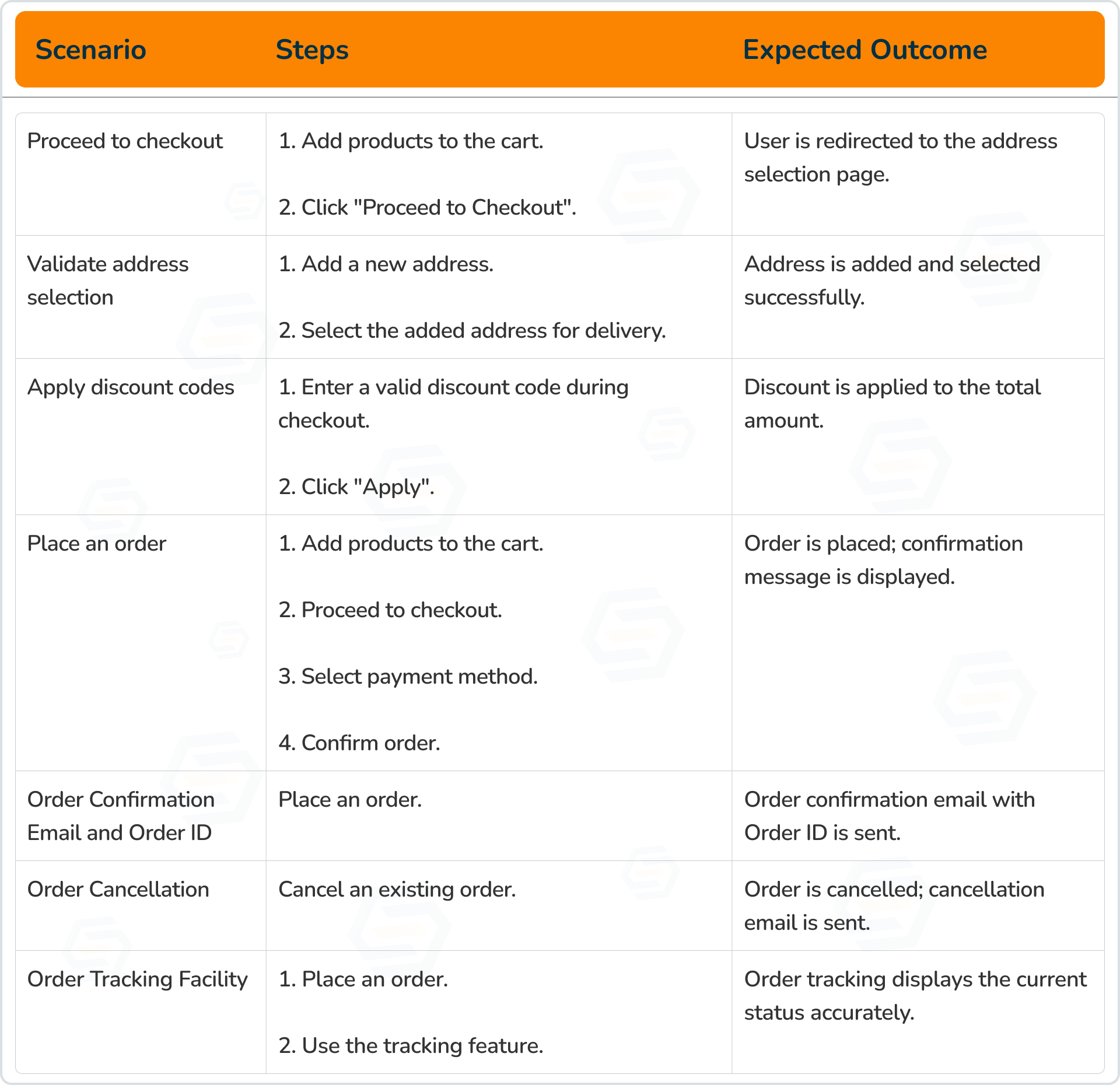
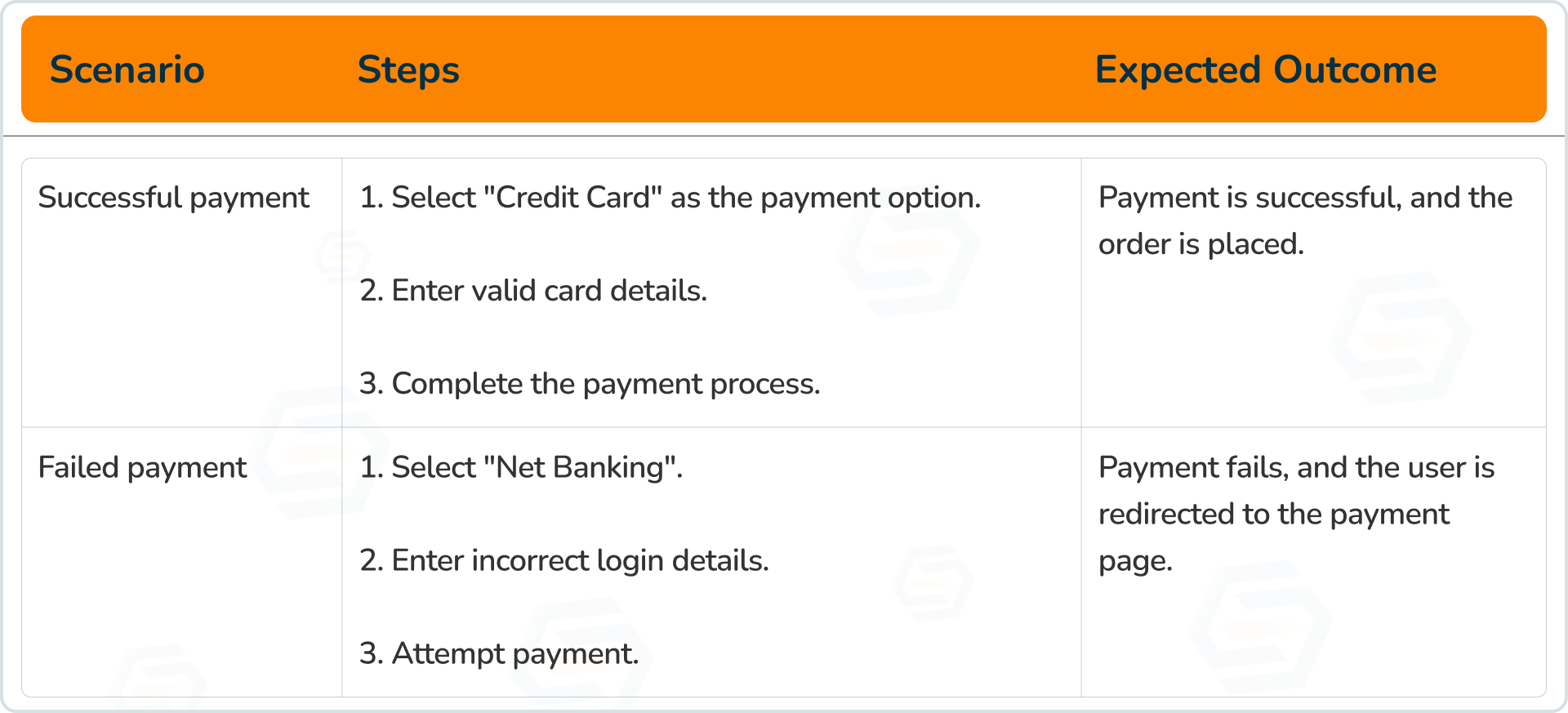
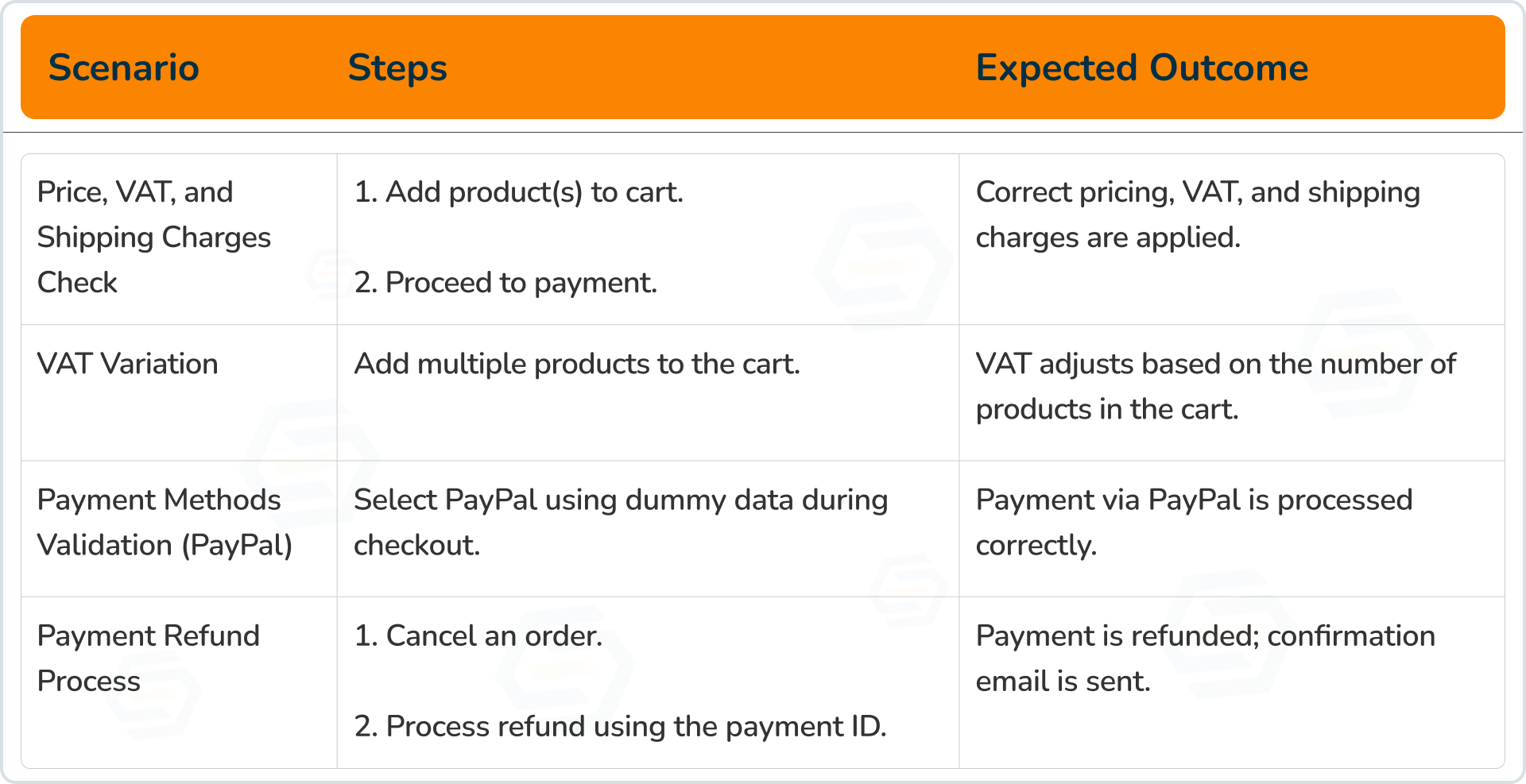
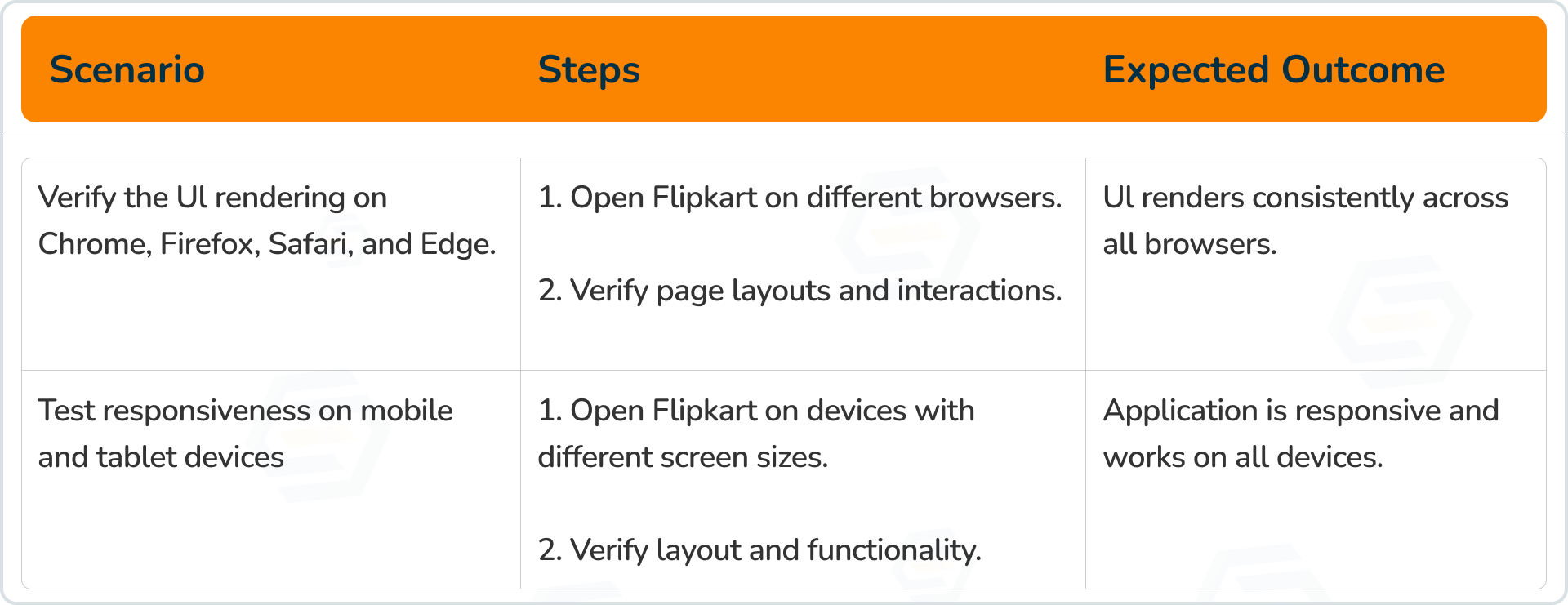
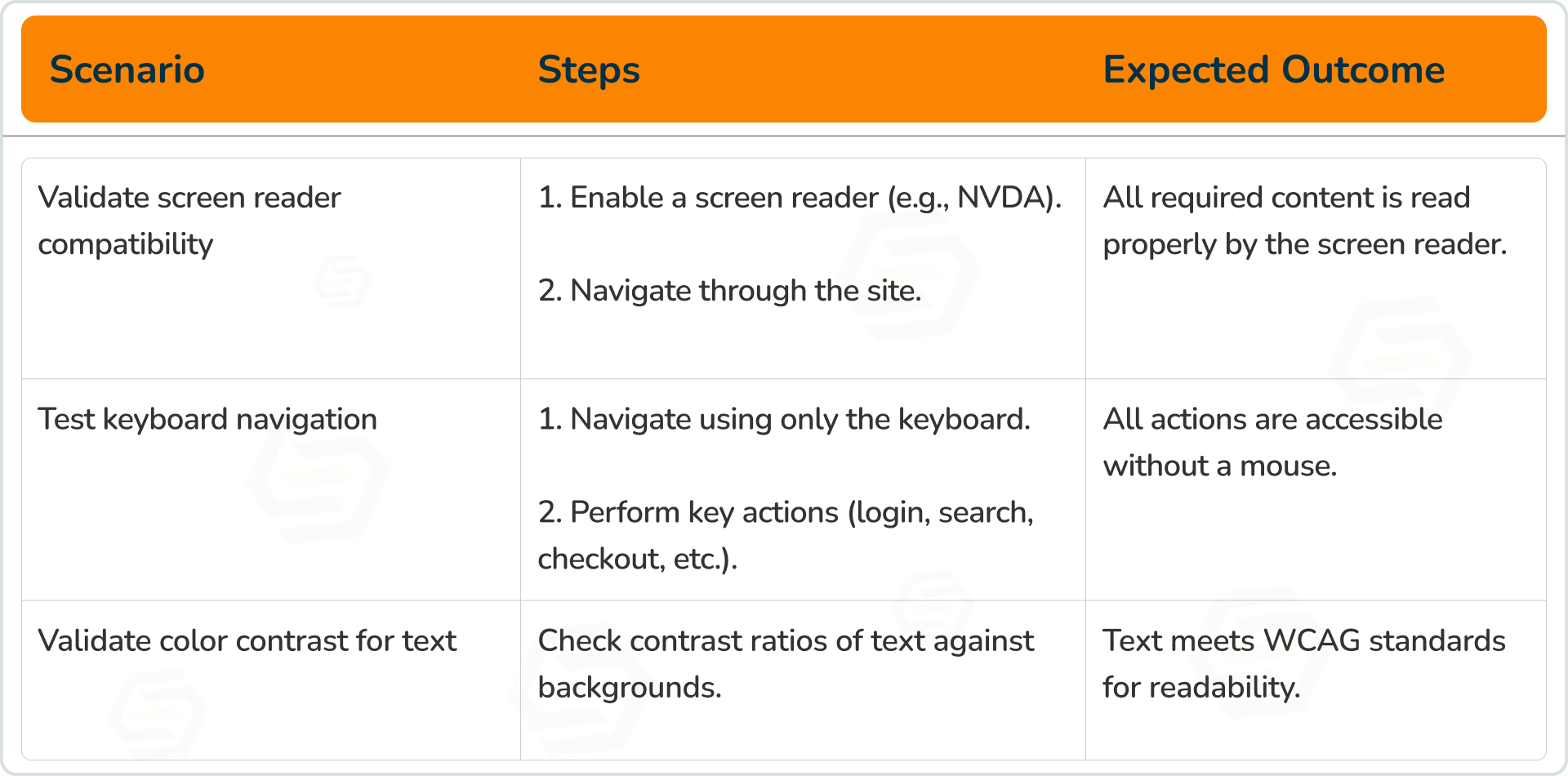
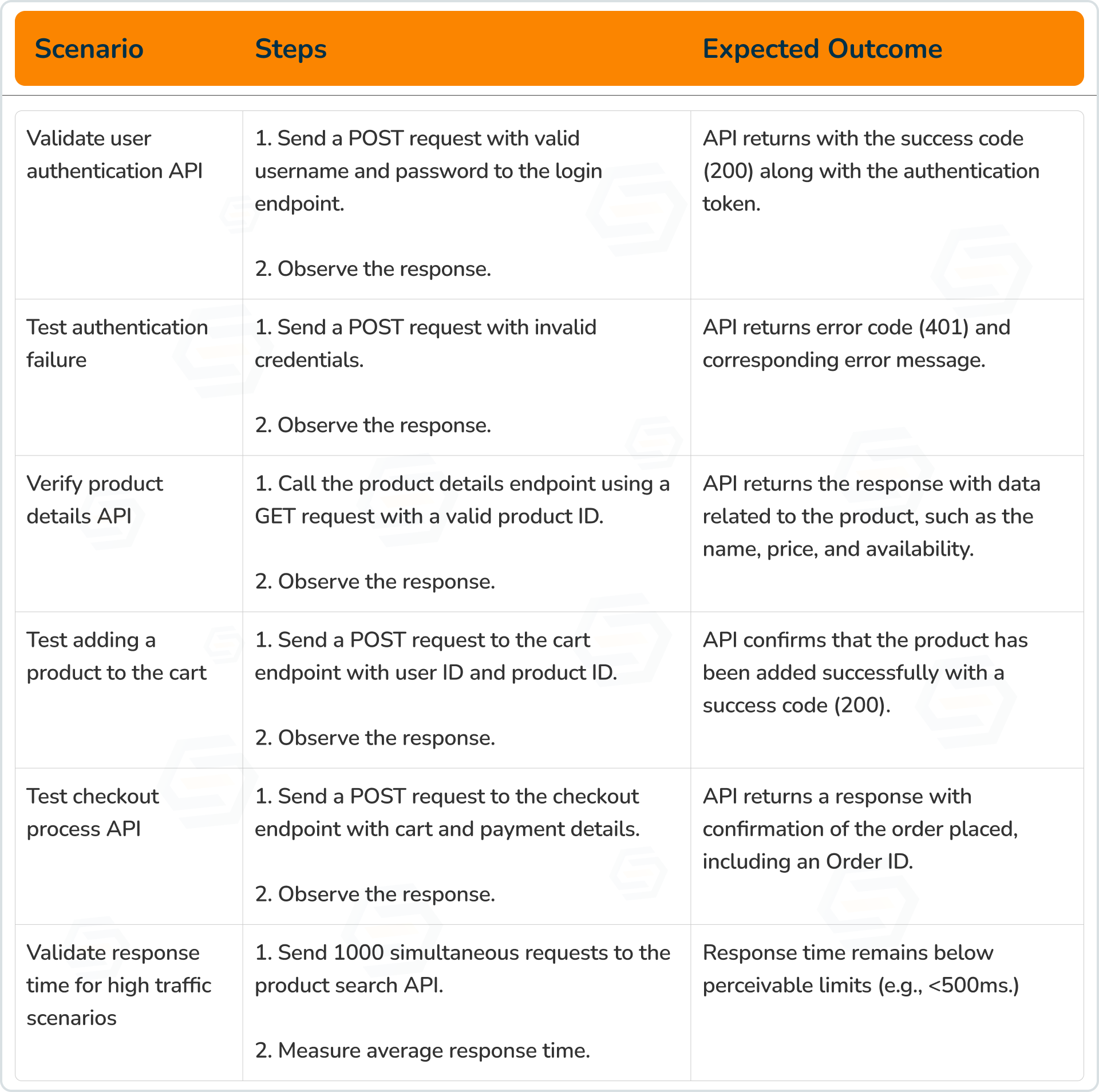
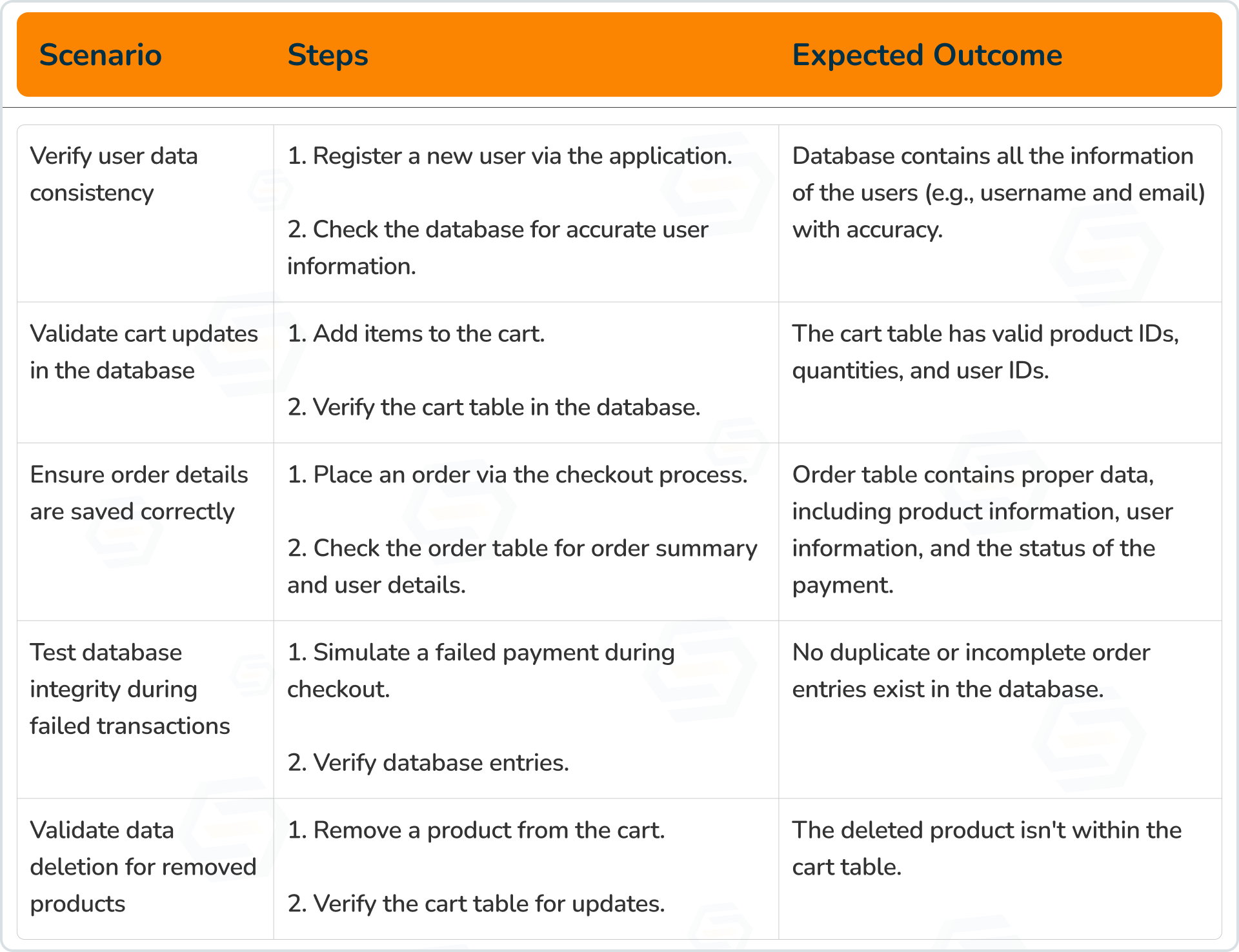


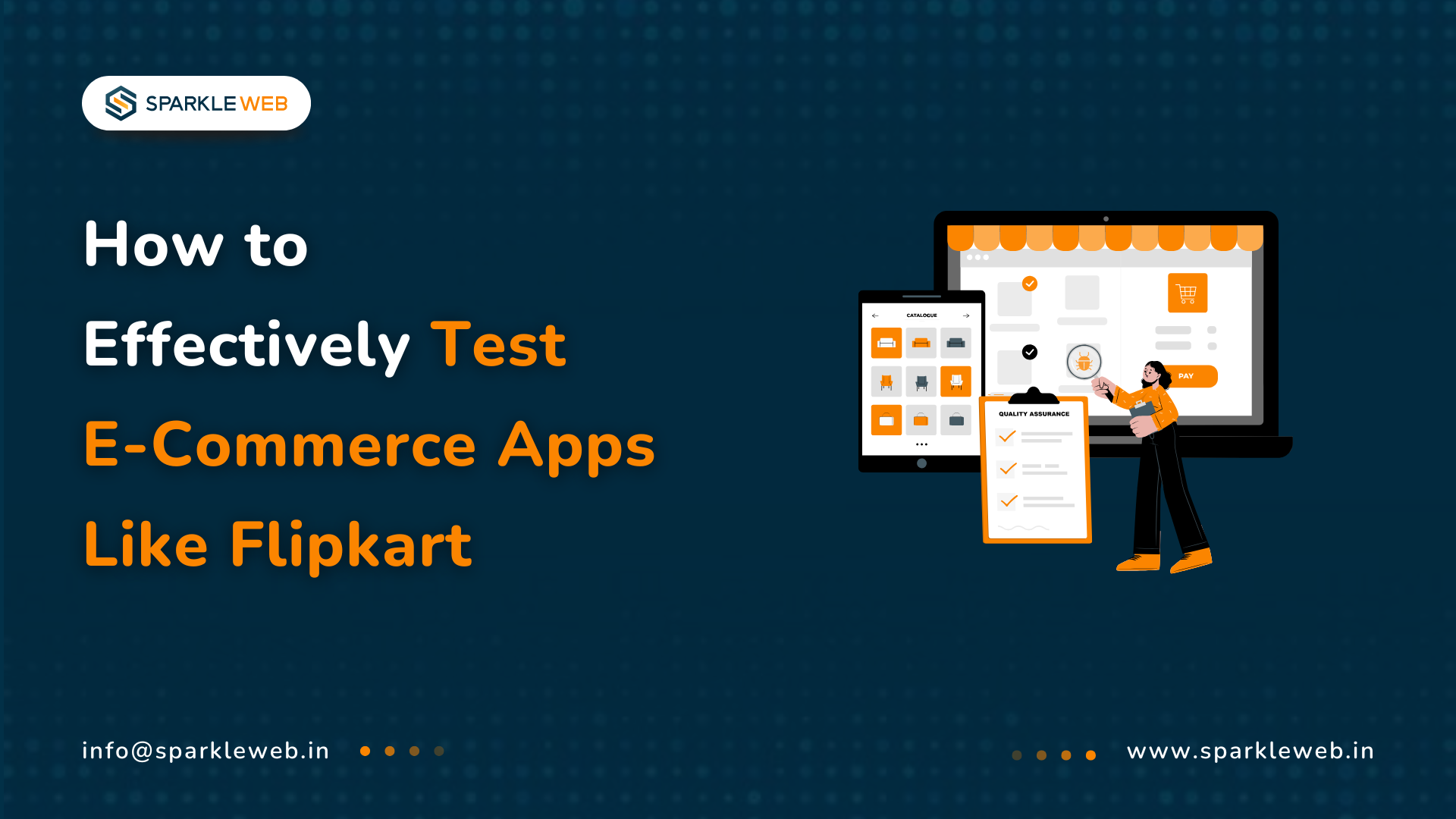
Sumit Patil
A highly skilled Quality Analyst Developer. Committed to delivering efficient, high-quality solutions by simplifying complex projects with technical expertise and innovative thinking.
Reply