Why Is Image Optimization Important?
1. Faster Page Load Times
-
This means your users won’t have to wait long.
-
Faster pages give a better experience and make people stay longer.
- Less data is used, which also saves internet bandwidth.
2. Better Experience on Mobile
-
Smaller and optimized images load faster on slower mobile networks.
-
This helps users who may not have strong internet connections.
- They use less mobile data, which users always appreciate.
3. Improved SEO (Search Engine Optimization)
-
If your website loads faster because of optimized images, Google ranks it better.
-
So image optimization can help you appear higher in search results.
4. Better User Experience (UX)
-
If pages load quickly, users enjoy their time on your site.
-
They are more likely to click on other pages.
- Faster sites also reduce bounce rate (when people leave your site too quickly).
Common Image Formats and When to Use Them
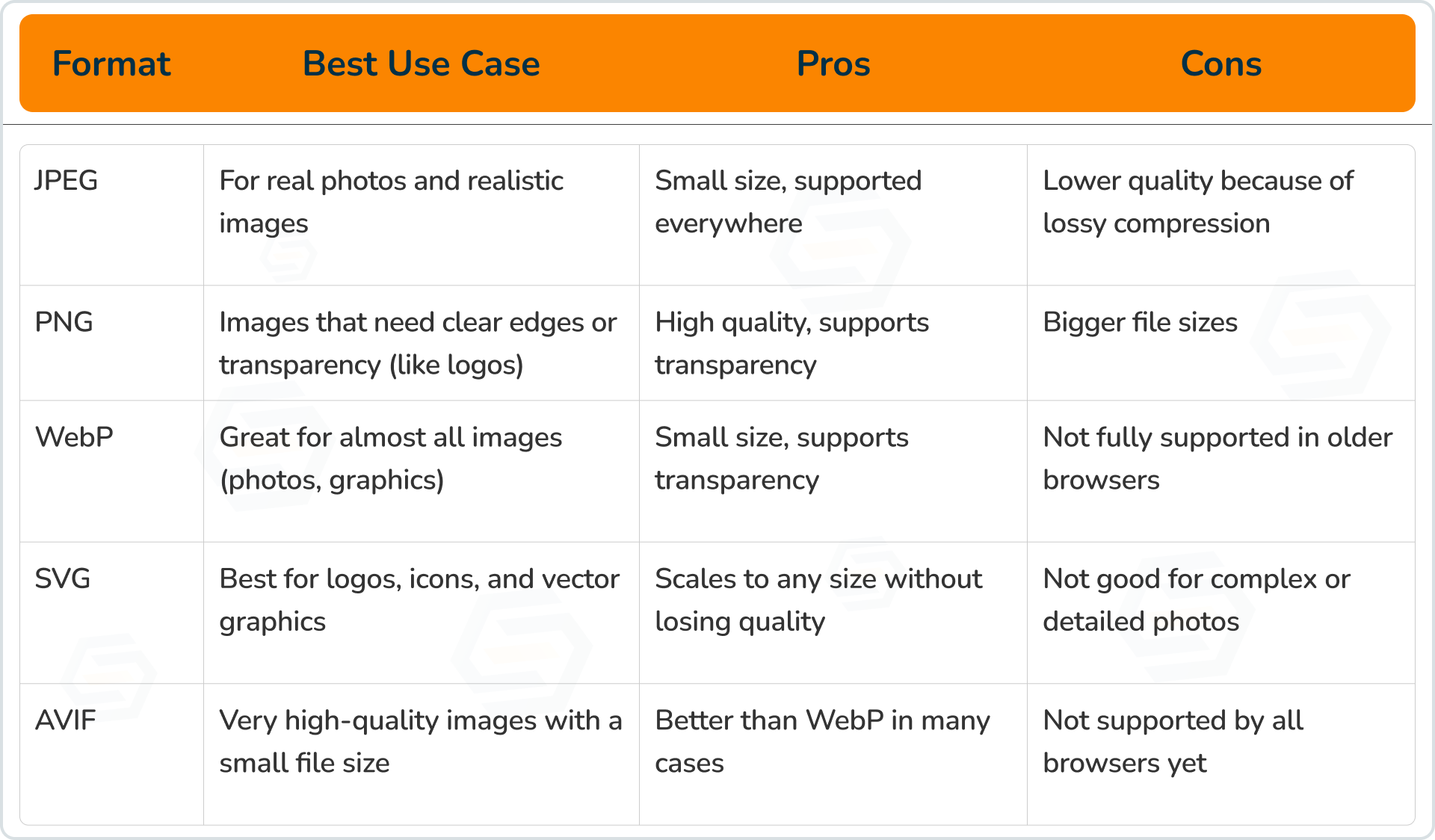
Techniques to Optimize Images
1. Choose the Right Format
-
Don’t use PNG unless needed—JPEG or WebP are better for normal pictures.
-
Tools like Squoosh let you compare image formats side-by-side.
2. Compress Images
-
Lossless Compression: Keeps all image data. Tools: ImageMagick, TinyPNG, MozJPEG.
-
Lossy Compression: Removes some data to shrink the size more. Tools: Squoosh, JPEG-Optimizer.
3. Use Lazy Loading
<img src="image.jpg" loading="lazy" alt="..." />
4. Serve Responsive Images
Example:
<img
src="image-400.jpg"
srcset="image-400.jpg 400w, image-800.jpg 800w"
sizes="(max-width: 600px) 400px, 800px"
alt="example"
/>
5. Use Image CDNs
-
Cloudinary
-
Imgix
- ImageKit
6. Convert Images to WebP or AVIF
You can convert images using this command in your system terminal:
cwebp input.jpg -o output.webpThese formats can reduce your image size by up to 50% compared to JPEG or PNG.
7. Use CSS Sprites (for Icons)
Bonus Tips for Developers
For React / Next.js / Gatsby
-
<Image /> in Next.js
-
gatsby-plugin-image in Gatsby
For Webpack
For CMS (WordPress, Strapi, etc.)
-
Smush (for WordPress)
-
Image optimization tools (for Strapi, Contentful, etc.)
Real-World Results
-
A Shopify study showed that image optimization helped increase mobile sales by 13%.
-
Google found that pages that load in 5 seconds or less get:
- 70% longer visits
-
- 35% fewer people are leaving the page quickly
-
-
25% more ads viewed
-
Final Thoughts: Why Image Optimization Matters
-
Rank better in Google
-
Make users stay longer
- Save data and hosting costs
- Increase sales on mobile
-
Build trust with fast performance
Need Help? Let Sparkle Web Handle It
-
Choose the best formats for your images
-
Compress them the right way
- Use modern tools like CDNs, WebP/AVIF, and responsive image tags
Partner with Sparkle Web to make your website load faster and work better for everyone. Contact us today to get started!


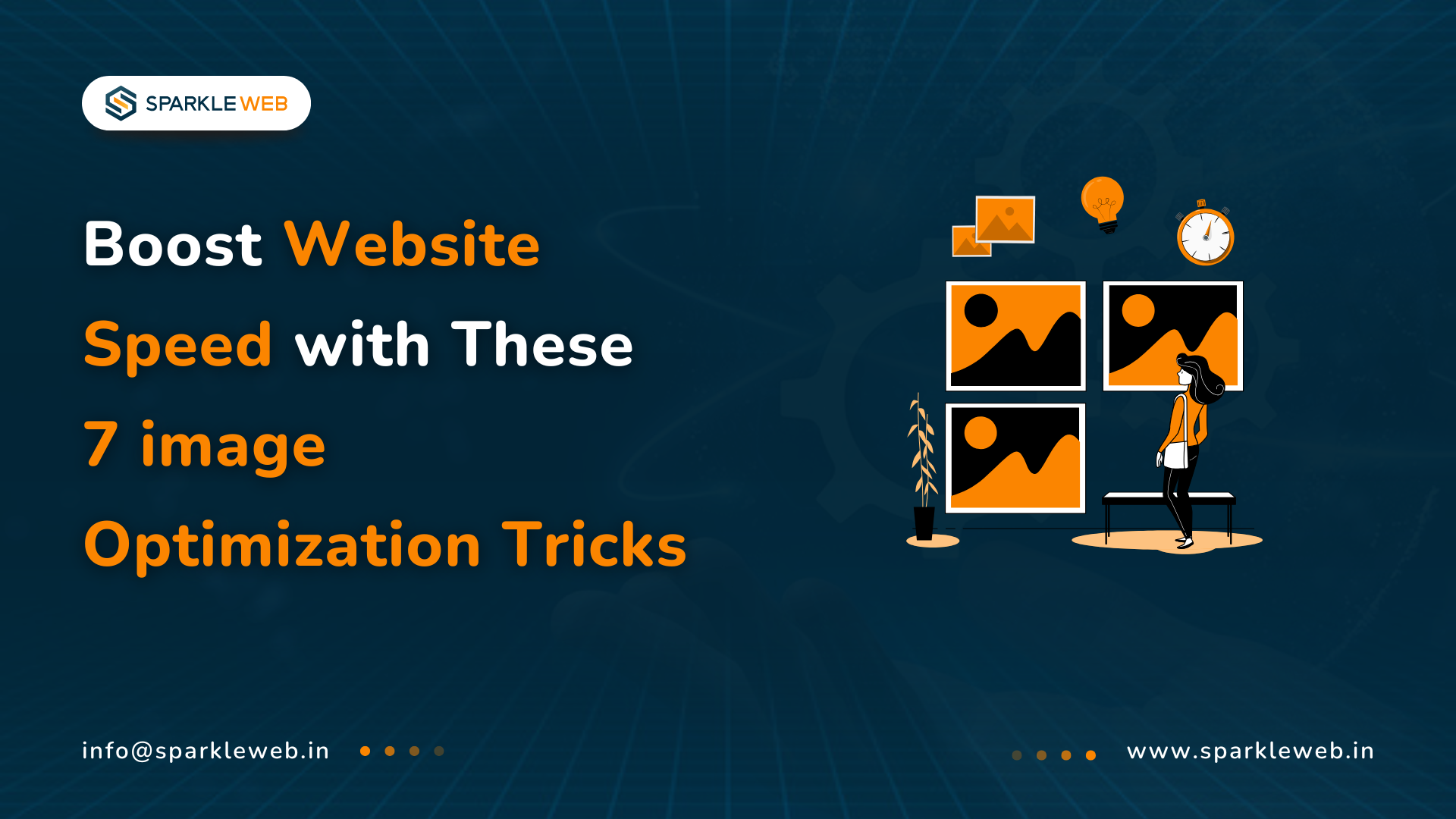
Vikas Mishra
A highly skilled Angular & React Js Developer. Committed to delivering efficient, high-quality solutions by simplifying complex projects with technical expertise and innovative thinking.
Reply