-
What Suspense is and how it works
-
What Streaming means and why it’s useful
- How to use both in your React projects
- What benefits do they offer for performance, user satisfaction, and SEO
-
Tips, examples, and tools to help you get started
What is Suspense in React 18?
Example:
<Suspense fallback={<LoadingSpinner />}>
<Profile />
</Suspense>In this code:
-
The <Profile /> component is not ready yet (maybe it’s still loading user data).
-
While it loads, React shows <LoadingSpinner />.
- Once the data or component is ready, React swaps the loading spinner with the real content.
-
React Query
-
Relay (GraphQL)
- Next.js App Router
What is Streaming in React 18?
Here’s how it works:
-
1. When a user visits a page, the server starts building the HTML.
-
2. As soon as a section (like the header or navigation bar) is ready, it’s sent to the browser immediately.
- 3. Other parts of the page (like user profile or posts) are loaded and sent when ready.
- 4. Components inside Suspense can be streamed individually, without holding up the whole page.
The result?
-
Users see something on the screen faster (even if it’s just the header or skeleton loaders).
-
The site feels faster, even if the whole page isn’t fully loaded.
- It improves SEO and user engagement by reducing wait times.
How to Use Suspense for Data Fetching
-
Concurrent rendering
-
Tools/libraries that support Suspense
Example 1: Using React.lazy() to load components
const UserProfile = React.lazy(() => import('./UserProfile'));
function App() {
return (
<Suspense fallback={<div>Loading...</div>}>
<UserProfile />
</Suspense>
);
}This way, the component is loaded only when needed, and you can show a placeholder while waiting.
Example 2: Using Suspense in Next.js (with the new App Router)
// app/page.tsx
export default function Page() {
return (
<>
<Header />
<Suspense fallback={<PostsLoading />}>
<Posts />
</Suspense>
</>
);
}Here, the Posts component will load later — and while it loads, users will see the <PostsLoading /> component instead.
Server Components + Streaming = Faster Pages
What are Server Components?
Why it’s great:
-
Faster performance (less JavaScript to download)
-
Cleaner architecture
- Streaming works perfectly with Server Components + Suspense
-
Some parts load immediately from the server
-
Some parts hydrate later on the browser (like forms or buttons)
Why It Matters: Benefits of Suspense and Streaming
Faster Load Times
Cleaner Loading States
Better SEO
Less JavaScript = Better Performance
Smooth Transitions
Best Practices and Tips
-
Use Good Fallbacks: Instead of a simple “Loading…” text, use skeleton UIs, blurred images, or spinners.
-
Split Big Components: Break large components into smaller ones using React.lazy() or Server Components.
- Avoid Deep Nesting: Don’t nest too many Suspense boundaries — it can be hard to debug.
- Use Streaming-Friendly Frameworks: Next.js App Router and Remix work best with Suspense + Streaming.
-
Combine with Transitions: Use startTransition() for updates that don’t block the UI.
Real Example: Suspense + Streaming
Here’s how you can use multiple Suspense boundaries to load parts of the page separately:
export default function ProductPage() {
return (
<>
<Suspense fallback={<ProductLoading />}>
<ProductDetails />
</Suspense>
<Suspense fallback={<ReviewsLoading />}>
<ProductReviews />
</Suspense>
</>
);
}This means:
-
ProductDetails and ProductReviews will load independently.
-
Each one will appear when ready — no need to wait for both.
Helpful Tools & Libraries
-
Next.js 13+ with App Router
-
React Server Components
- Relay (for GraphQL + Suspense)
- React Query (with experimental support)
-
Jotai, SWR, and others with concurrent rendering
Why This Matters for Performance and SEO
-
According to Google, pages with a Time To First Byte (TTFB) under 200ms keep 36% more users.
-
According to Akamai, a 100ms delay can lower conversion rates by 7%.
By using Suspense and Streaming, you can:
-
Reduce first render time by 30–50%
-
Improve SEO performance
- Offer smoother, faster experiences that users love
-
Implement Suspense
-
Use Streaming SSR
- Build Server Components
- Improve performance with real-world solutions
Let’s work together to build smart, scalable, and user-friendly software.


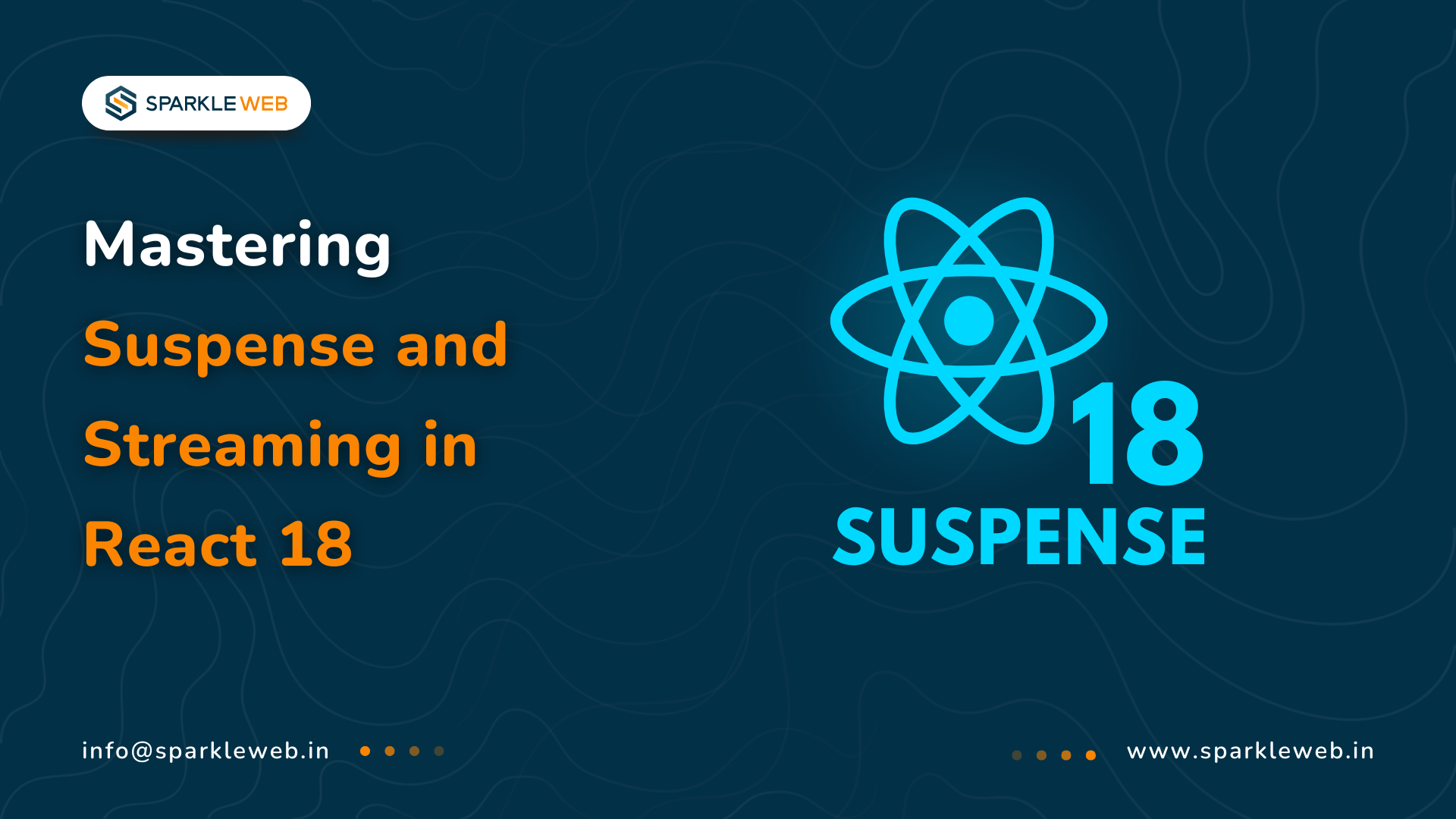
Vikas Mishra
A highly skilled Angular & React Js Developer. Committed to delivering efficient, high-quality solutions by simplifying complex projects with technical expertise and innovative thinking.
Reply