In today’s digital world, it’s very important to test your website or web application carefully. Why? Because your users expect your site or app to work smoothly, stay secure, and give them a good experience. If something doesn’t work or loads slowly, people will leave your site and may never come back. That’s why web application testing is necessary, it helps you find and fix problems before your users see them.
To do this kind of testing, there are many tools available. These tools help test different parts of your web application, like its speed, security, functionality, and whether it works well on different devices and browsers. In this blog, we will look at some of the most popular web application testing tools being used in 2025. But before we dive into the tools, let’s talk about a trusted partner who can help you with all your testing needs.
Popular Web Application Testing Tools in 2025
Let’s explore some of the leading tools that testers and developers are using to test web applications effectively.
1. Selenium
Selenium is one of the most well-known open-source testing tools for web applications. It uses a system called WebDriver that lets you automate actions in a web browser, like clicking buttons, filling out forms, or navigating pages. The best part is that Selenium supports many programming languages like Java, Python, C#, and Ruby, so you can use it in your favorite development environment.
Features:
-
Works with almost all popular browsers like Chrome, Firefox, Safari, and more
-
Can be integrated with CI/CD tools like Jenkins to run tests automatically
- Provides detailed reports and logs of test results
- Has a large, active community for support and learning
Use Case:
Selenium is mostly used for functional testing and regression testing. It’s great for testing whether your application behaves as expected when users interact with it, and it helps automate repetitive testing tasks so testers don’t have to do them manually every time.
2. JMeter
Apache JMeter is an open-source tool built by the Apache Software Foundation. It is mainly used for performance testing—this means checking how well your web application handles a large number of users at the same time. JMeter can simulate heavy loads on servers, networks, or applications to see if they can handle the pressure.
Features:
-
User-friendly graphical interface
-
Supports testing different protocols like HTTP, HTTPS, FTP, and more
- Can be extended with plugins to add more features
- Provides detailed reports and data visualizations for easy understanding
Use Case:
JMeter is perfect for performance testing and load testing. It helps you figure out where your system may slow down or break when lots of people use your app at once. By testing with JMeter, you can find bottlenecks before your users experience them.
3. Postman
Postman is one of the most popular tools for testing APIs (which allow different software systems to communicate with each other). It has a simple interface that makes it easy for developers and testers to build, share, and test APIs.
Features:
- Can integrate with CI/CD pipelines to automate testing during development
Use Case:
Postman is ideal for API testing and debugging. It ensures your APIs respond correctly to all kinds of inputs, including edge cases (unusual or extreme inputs). It helps catch problems early, so your APIs work reliably in every situation.
4. BrowserStack
BrowserStack is a cloud-based testing platform that lets you test your web application on real devices and browsers without needing to set up your hardware lab. You can test how your website looks and works across many different devices, browsers, and operating systems.
Key Features:
- Lets you test mobile apps as well as websites
Use Case:
BrowserStack is excellent for cross-browser and cross-device testing. It ensures your website or app looks and works the same on all devices, whether it’s an iPhone, Android, Windows PC, or Mac.
5. LoadRunner
LoadRunner, created by Micro Focus, is a powerful tool that can simulate hundreds or thousands of virtual users accessing your web application at the same time. This helps test how your app performs under high traffic.
Features:
-
Supports many different protocols (HTTP, FTP, etc.)
-
Monitors performance in real-time
- Provides detailed reports for analysis
- Scalable enough for large test scenarios
Use Case:
LoadRunner is mainly used for large-scale performance testing. It shows how your application behaves when many users are using it at once, helping you find ways to improve speed and performance.
6. TestComplete
TestComplete is a tool for automated UI testing of web, desktop, and mobile applications. It lets testers create, maintain, and run automated tests with or without writing code.
Features:
- Supports running tests in parallel to save time
Use Case:
TestComplete is great for UI and functional testing. It checks whether the user interface works as expected and looks right on different devices.
7. QTest
QTest by QASymphony is a complete solution for managing both manual and automated testing projects. It provides a central place to organize your testing work.
Key Features:
- Custom workflows to match your team’s process
Use Case:
QTest is ideal for teams handling large automation projects. It keeps testing work organized, tracks test progress and saves time during testing cycles.
8. SoapUI
SoapUI is a popular open-source tool for testing SOAP and REST web services. It helps check whether web services are working properly, safely, and efficiently.
Features:
- Supports data-driven testing (testing with different sets of data)
Use Case:
SoapUI is perfect for API testing. It makes sure your APIs work correctly, respond securely, and handle all kinds of input.
9. Bugzilla
Bugzilla is a popular tool for tracking software bugs and issues. It keeps track of problems found during testing so they can be fixed efficiently.
Features:
- Integrates with version control tools
Use Case:
Bugzilla is useful for tracking and managing bugs. It makes sure nothing falls through the cracks, helping teams fix issues faster and keep quality high.
10. Ghost Inspector
Ghost Inspector is a cloud-based automated browser testing tool. It lets you create automated tests to check how your web application works in a browser.
Features:
- Integrates with CI/CD pipelines
Use Case:
Ghost Inspector is perfect for automated functional and regression testing. It checks that your web app behaves correctly after updates or changes.
11. Browser Developer Tools
All modern browsers like Chrome, Firefox, and Edge come with built-in developer tools. These tools let developers and testers inspect, debug, and analyze their websites directly in the browser.
Features:
-
Live editing of HTML, CSS, and JavaScript
-
Performance analysis tools
- Debugging tools for JavaScript errors
- Responsive design testing
Use Case:
Browser developer tools are great for real-time debugging and analysis. They help developers fix problems quickly without needing other software.
12. TestRail
TestRail is a web-based platform for managing testing projects. It helps teams plan, track, and organize their testing work in one place.
Features:
Use Case:
TestRail is ideal for managing the entire testing process. It keeps everything organized, making sure all test cases are tracked and completed.
13. Charles Proxy
Charles Proxy is a tool that lets you monitor and debug HTTP and HTTPS traffic between your browser or app and the server. It’s useful for spotting network issues.
Features:
- Allows request/response modification
Use Case:
Charles Proxy is great for debugging network problems. It helps you understand and fix issues with data requests, responses, and security.
14. Firebug
Firebug was an early, popular tool for debugging and inspecting web applications in Firefox. Although it’s no longer updated, many of its features have been added to Firefox Developer Tools.
Features:
Use Case:
While Firebug is discontinued, its features live on in Firefox’s developer tools, making them useful for real-time debugging and development.
Conclusion
A report from MarketsandMarkets shows that the global software testing market is growing fast from $40 billion in 2020 to a projected $60 billion by 2027. This shows how vital software testing has become in today’s competitive world. Investing in proper testing isn’t a choice anymore, it’s a must if you want your business to succeed.
With so many tools available, choosing the right one is just part of the journey. The more important part is having a team that knows how to use these tools the right way to get the best results.
We are your trusted partner in making sure your software works perfectly. Our skilled testers use a mix of manual and automated testing with tools like Selenium, JMeter, Postman, and many more. We cover everything from functional and performance testing to security and usability testing.
We have helped many startups, small businesses, and enterprises launch their web applications without bugs, with strong security, and with confidence.
Contact us today for testing services tailored to your needs, budget, and timeline.


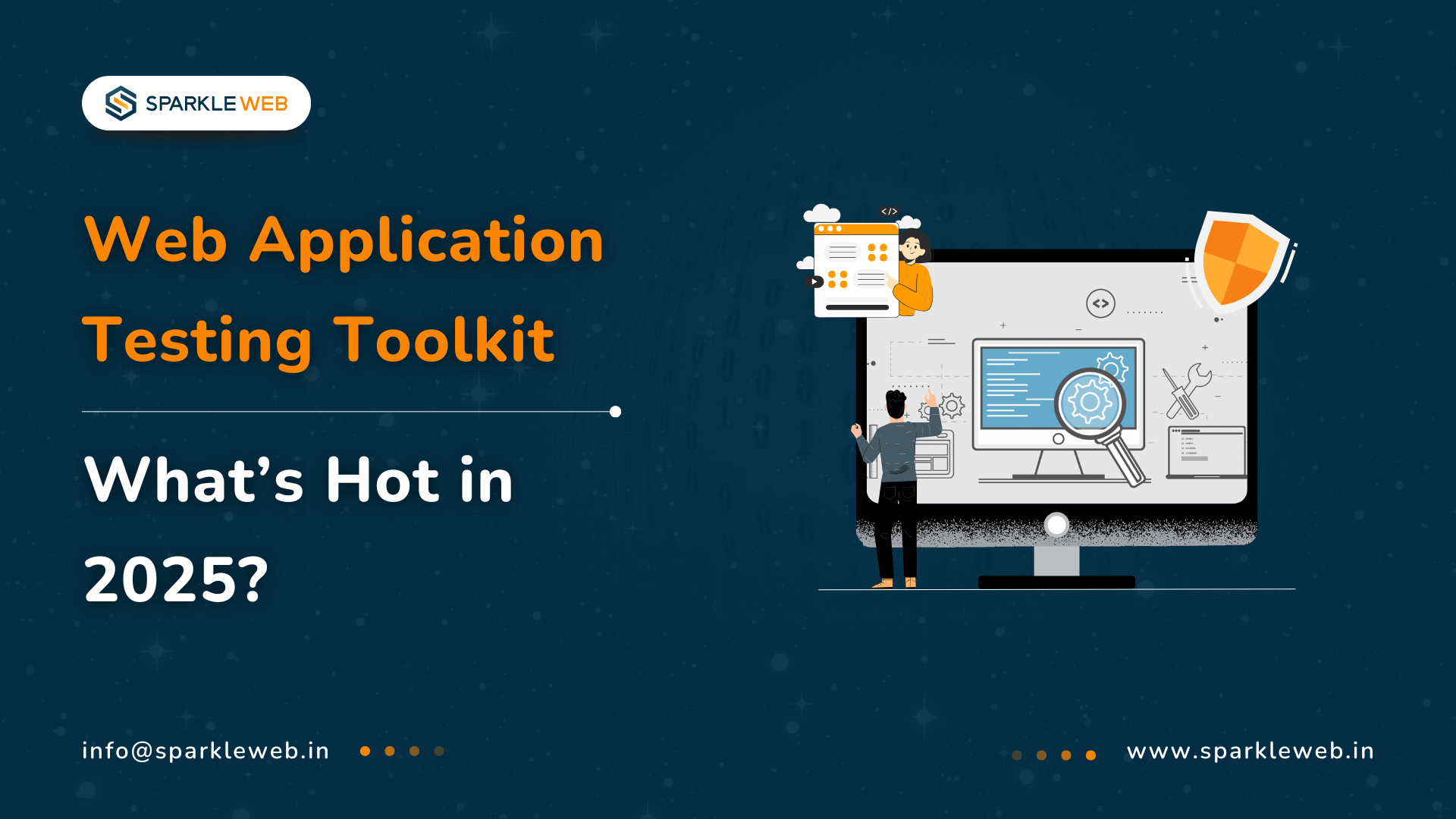
Keyur Kinkhabwala
QA Manager
Reply