1. React Compiler (Now Built-In)
What it does:
-
Memoizes components automatically – That means React remembers the results of some functions so it doesn't need to run them again unless needed.
-
Makes your app smoother by optimizing the rendering without you needing to write useMemo, useCallback, or React.memo.
- Reduces repeated logic – so you write less code, and your app performs better.
What this means for you:
-
No need to think too much about performance tweaks.
-
Your components become faster by default.
- You spend more time building features and less time worrying about performance tricks.
2. Actions: New Way to Handle Forms
Key Benefits:
-
Works well with useFormStatus() and useFormState() – These hooks help you manage the form’s current state and loading status.
-
Supports both JavaScript and no-JavaScript environments – This means the form will still work even if JavaScript is turned off in the browser.
- Works with Suspense and Concurrent Rendering, so everything stays fast and smooth even while waiting for the server to respond.
Why this matters:
3. Server Components Are Now Stable
What Server Components do:
-
Fetch data from the server and send it to the client in a smart way.
-
Split code between the server and client, so users only download what they need.
- Send less JavaScript to the browser, making websites load faster.
Use cases:
-
Large pages that pull lots of data, like dashboards.
-
E-commerce apps where product pages load fast even with many filters and images.
- Apps that need high performance even on mobile or slow internet.
4. useOptimistic Hook
What is Optimistic UI?
With useOptimistic, you can do this very easily without writing extra logic.
const [optimisticValue, setOptimisticValue] = useOptimistic(value);Why this is great:
-
Better user experience – feels fast and smooth.
-
Less loading time on clicks or updates.
- You don’t need to write extra states to handle it manually.
5. Better Error Handling
New Improvements:
-
Better Error Boundaries – You can catch and show custom error messages more easily.
-
Recoverable errors in event handlers – For example, if a click event causes a crash, React can now recover without needing a full reload.
- More consistent behavior when something fails or suspends during rendering.
Why this matters:
6. use() Hook in Client Components
What it does:
-
Allows you to wait for promises directly in the component.
-
Works with Suspense, so loading states are handled automatically.
- Makes it easier to load data or resources without writing complex logic.
Example use case:
7. Smaller Package Size & Better Developer Tools
Developer Experience Upgrades:
-
Smaller bundle sizes thanks to improved tree-shaking (removes unused code).
-
Better error messages and helpful warnings.
- Improved support for Hot Module Replacement (HMR) – which means when you save a file, changes appear in the browser faster.
Why this helps:
-
Your app loads faster.
-
You find and fix issues quicker.
- Development becomes smoother and more fun.
Breaking Changes in React 19
Key Breaking Changes:
-
ReactDOM.render() is removed – Use createRoot() instead.
-
StrictMode has some behavior changes – Check how it affects your components.
- Old context APIs are now removed – Use the modern context API.
- Some small changes in how Suspense fallback works – You might need to test loading states again.
What to do:
Final Thoughts
-
Build modern Single Page Apps (SPAs) and business platforms using React 19.
-
Use Server Components and Actions to boost app speed and reduce load time.
- Connect your React apps with cloud services using CI/CD and DevOps.
- Create a smooth user experience from mobile to web using React + React Native.
-
Improve app speed and design using micro-frontend architecture.


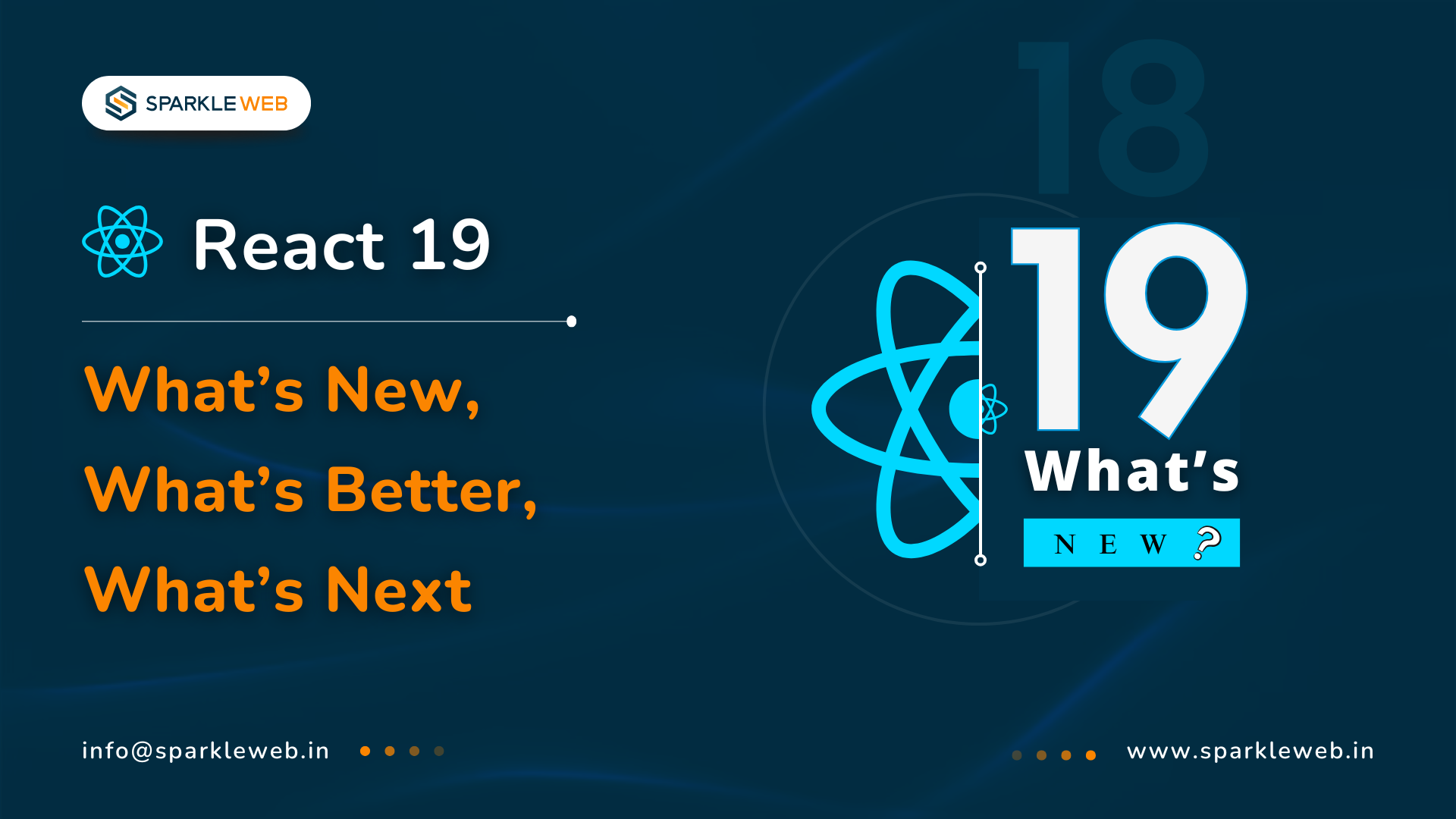
Vaishali Gaudani
Skilled React.js Developer with 3+ years of experience in creating dynamic, scalable, and user-friendly web applications. Dedicated to delivering high-quality solutions through innovative thinking and technical expertise.
Reply