Unit testing is a fundamental practice in software development that involves testing individual components or units of a program in isolation to ensure they function correctly. By verifying each unit's behavior independently, developers can identify and fix bugs early, leading to more reliable and maintainable software.
What is Unit Testing?
Unit testing focuses on testing the smallest testable parts of an application, such as functions, methods, or classes, independently from the rest of the system. These tests are typically automated and written by developers to validate that each unit performs as expected.
For example, if you have a function that adds two numbers, a unit test would check whether this function returns the correct sum for various input values.
Why is Unit Testing Important?
1. Early Bug Detection
Unit tests are executed frequently during development, allowing developers to catch errors early before they propagate through the application. This early detection simplifies debugging and reduces the cost of fixing bugs.
Medium
2. Simplifies Debugging
When a unit test fails, it pinpoints the specific part of the code that's not functioning as expected. This targeted feedback makes it easier to identify and fix issues quickly.
3. Improves Code Quality
Writing unit tests encourages developers to write cleaner, more modular, and well-organized code. Code that's easy to test is often easier to maintain and extend.
Medium
4. Facilitates Refactoring
Unit tests provide a safety net when making changes to the code. If refactoring breaks existing functionality, the tests will fail, alerting developers to unintended consequences.
5. Increases Confidence
Running unit tests helps build confidence in the software’s functionality. Developers can be more certain that individual components work as expected when integrated into the larger system.
6. Enhances Maintainability
Unit tests ensure that each unit works independently. This modular approach makes the codebase easier to maintain, as individual components can be updated or modified without affecting other parts of the application.
7. Automated Testing
Unit tests are automated and can be run repeatedly. This means that developers can test their code frequently without manual intervention, saving time and effort.
Types of Unit Testing
1. Manual Unit Testing
In manual unit testing, developers manually write test cases and check whether the individual units are working as expected. This is usually done in the early stages of development or when setting up the testing framework. However, manual unit testing can be time-consuming and error-prone compared to automated tests.
2. Automated Unit Testing
Automated unit testing involves using testing frameworks and tools to automate the process of testing individual units. With automated unit testing, developers can write test scripts that execute the tests and verify the results automatically. This type of testing is efficient, and repeatable, and ensures that tests are executed consistently.
Tools:
-
JUnit (for Java)
-
NUnit (for .NET)
- PyTest (for Python)
3. Mock Unit Testing
Mock unit testing uses mock objects or functions to simulate the behavior of complex dependencies. When testing a unit that depends on external services, databases, or APIs, it can be challenging to test in isolation. In such cases, mock objects are used to simulate these dependencies, ensuring that the unit is tested independently.
Example:
If a function retrieves data from a database, a mock database object might be used during unit testing to simulate interactions without needing an actual database.
4. Integration Unit Testing
Integration unit testing tests how individual units interact with each other. While unit testing typically tests units in isolation, integration unit testing focuses on verifying the interactions between different components. This type of testing is often used when ensuring that the interfaces between modules are functioning as expected.
Best Practices for Unit Testing
1. Test One Unit at a Time
Unit tests should focus on a single unit of code (such as a function or method). Each test should verify that one specific functionality or behavior is correct. Avoid testing multiple units together in a single test.
2. Keep Tests Simple and Focused
Unit tests should be simple, concise, and focused on a single aspect of the code. Complex tests can be harder to maintain and troubleshoot. The goal is to test one behavior or requirement at a time.
3. Make Tests Independent
Each unit test should be independent, meaning it can be run in isolation without relying on other tests. Ensure that tests don't interfere with each other and that they produce consistent results regardless of the order in which they are run.
4. Use Descriptive Test Names
Naming your unit tests clearly and descriptively helps convey their purpose and makes it easier to identify the cause of a failure. For example, instead of naming a test "testFunction," use a more descriptive name like "shouldReturnTrueWhenValidInputIsProvided."
5. Automate Unit Tests
Automate your unit tests so they can be run frequently, especially after making changes to the codebase. This saves time and ensures that tests are executed consistently. Automated testing frameworks make it easy to integrate unit tests into the continuous integration (CI) pipeline.
6. Test Edge Cases
Unit tests should cover not only the expected inputs but also edge cases and boundary conditions. This ensures that your code handles unusual or unexpected inputs gracefully.
7. Keep Tests Small and Isolated
Unit tests should be small and isolated to test a single functionality or behavior. If a test is too large or complex, break it down into smaller, more manageable tests.
8. Run Tests Frequently
Run your unit tests regularly as you write and modify code. This ensures that issues are detected early, making it easier to fix bugs before they become more challenging to address.
9. Refactor Code with Confidence
Use unit tests as a safety net when refactoring your code. When you refactor code to improve performance or readability, run your unit tests afterward to ensure that nothing is broken.
10. Document Test Cases
Document the purpose and expected outcomes of each test case. This makes it easier to understand the intent behind each test and helps future developers when they need to update or troubleshoot tests.
Popular Unit Testing Frameworks and Tools
Here are some popular frameworks and tools used for unit testing:
1. JUnit (for Java)
JUnit is one of the most widely used unit testing frameworks for Java. It provides annotations and assertions to create and execute unit tests.
2. NUnit (for .NET)
NUnit is a unit testing framework for .NET applications. It supports a wide range of assertions and test attributes to help automate unit testing.
3. Mocha (for JavaScript)
Mocha is a flexible JavaScript testing framework that works well with Node.js and browser-based applications. It supports asynchronous testing and integrates well with other libraries like Chai for assertions.
4. PyTest (for Python)
PyTest is a powerful testing framework for Python that supports fixtures, parameterized tests, and test discovery, making it ideal for testing Python applications.
5. TestNG (for Java)
TestNG is another popular testing framework for Java that provides advanced features such as parallel test execution, test configuration, and dependency testing.
Conclusion
Unit testing is a vital part of modern software development, ensuring that individual components of a system function correctly and consistently. It helps catch bugs early, improves code quality, facilitates refactoring, and ultimately leads to more reliable and maintainable software. By following best practices and using the right tools, developers can create efficient unit tests that provide valuable feedback throughout the development cycle.
Need Help Implementing Unit Testing?
At Sparkle Web, we specialize in implementing automated unit testing frameworks across technologies like .NET, Angular, Node.js, Flutter, and React. Whether you are starting from scratch or looking to optimize your existing tests, our expert developers ensure robust, reliable, and CI/CD-friendly testing environments tailored to your project.


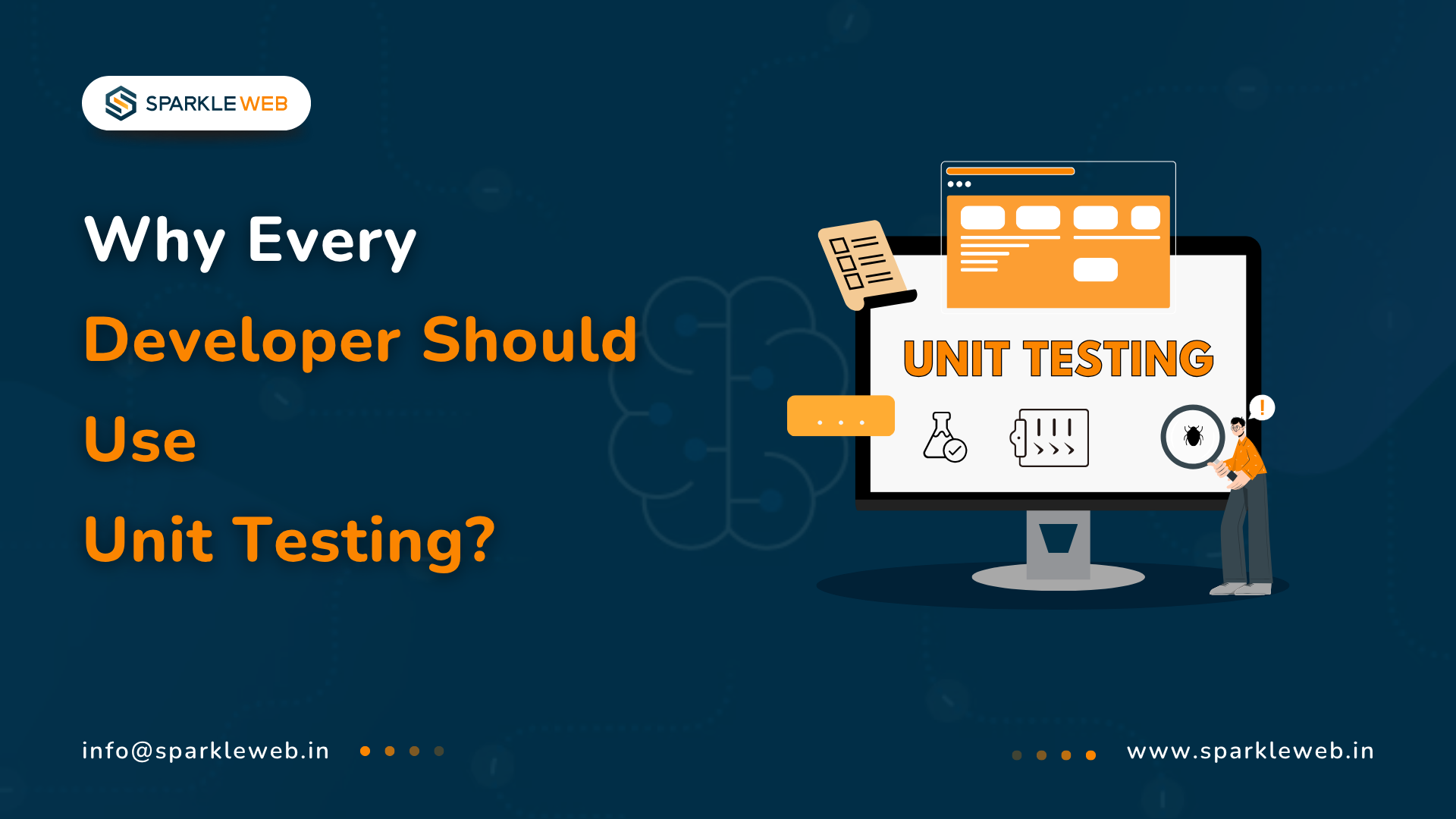
Sumit Patil
A highly skilled Quality Analyst Developer. Committed to delivering efficient, high-quality solutions by simplifying complex projects with technical expertise and innovative thinking.
Reply